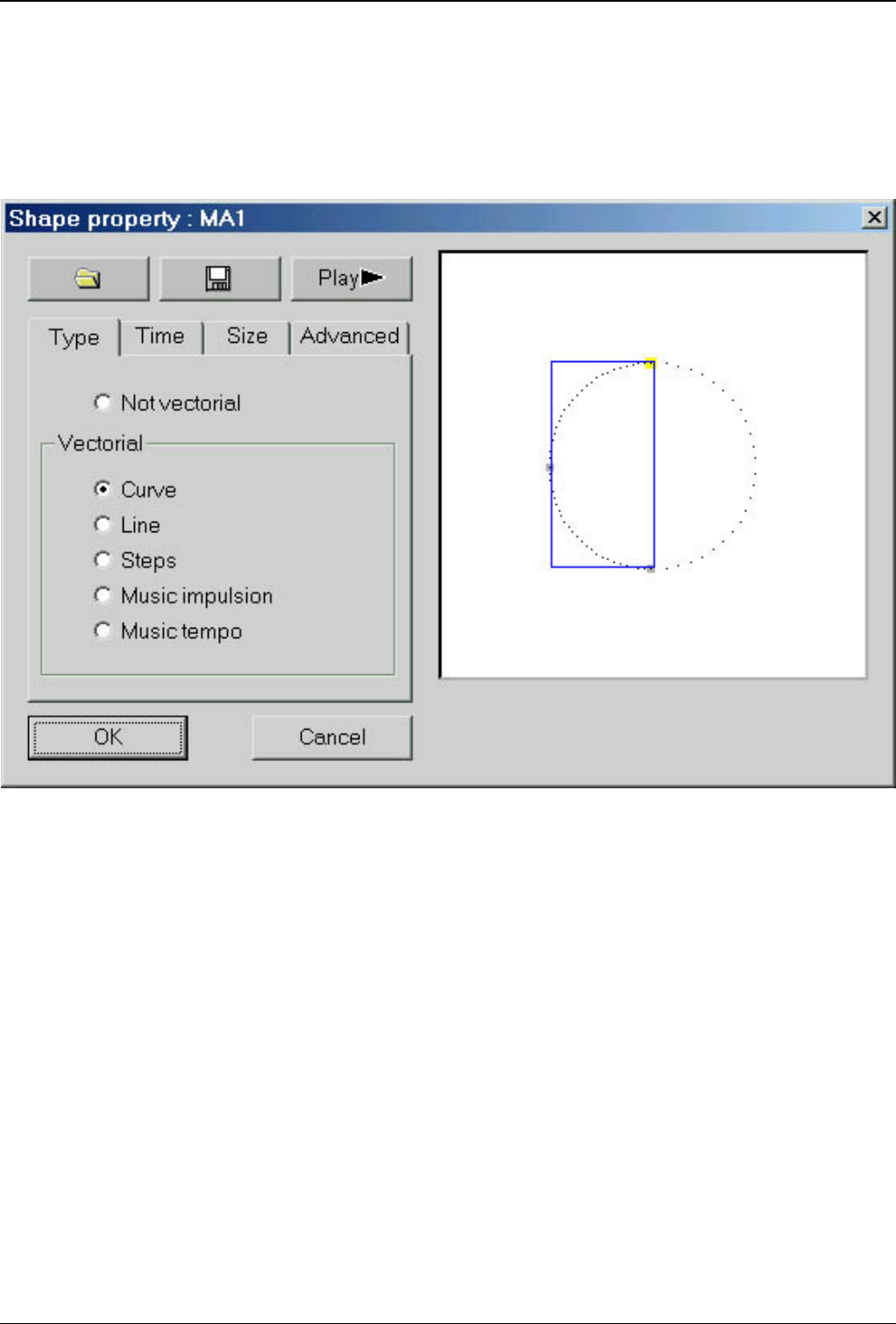
Compu Live IV Advanced programming
There are 3 different types of vectorial movements :
- Curve (e.g. a Circle)
- Line (e.g. a triangle)
- Positions (going straight away from one point to another)
NB:
- A channel operated by a vectorial movement in EasyTime can be identified by green cells whereas
red cells indicate that the channel is in "non vectorial" mode
- In one button, each fixture can only be assigned one type of vectorial movement (curve, line or
positions). However, channels can be converted into "non vectorial" mode, then any cells can be
modified.
Page 60


















