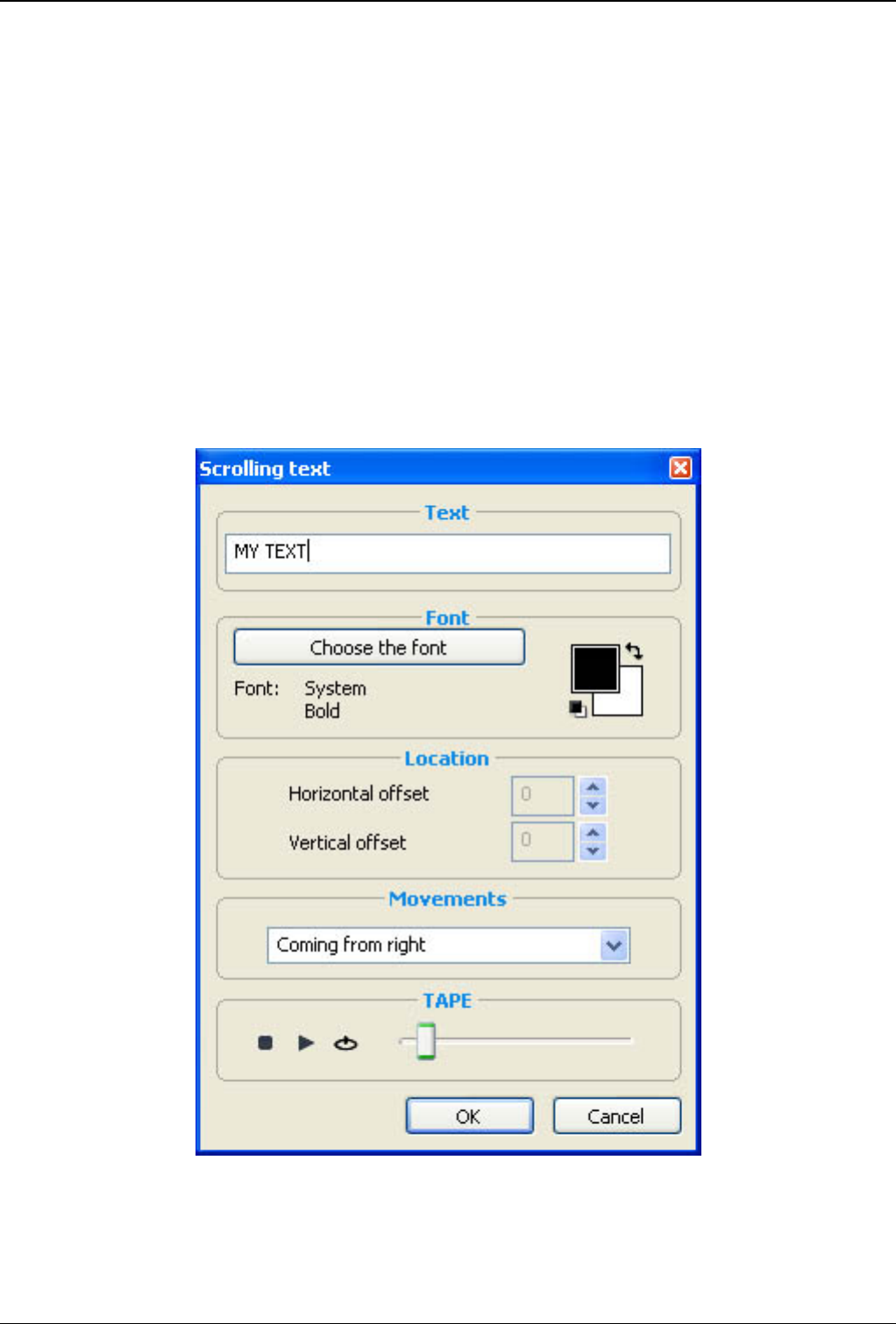
Compu Live IV Advanced programming
- Pipette: to pick a color from the fixtures area
- Copy, Paste: to copy or paste pixels
- Load an image: to draw an image (BMP, JPG...) with your fixtures
You must use the colour picker to change the colour of the selected pixel(s). You can also enter the
RGB values manually.
Text wizard
The text wizard allows to write easily a text on your matrix. You can make either static or scrolling text,
choose the font, the background color...You must click on the "T" button ("Wizard" area) to open the
following window.
Here we must enter our text and then choose a font and a colour. You can specify a colour for
the text and for the background. It is also possible to move your text vertically and/or horizontally with
the "Horizontal offset" and "Vertical offset" cursors. Then, if you want your text not to be static, you must
select the type of movement from the list situated in the "Movements" area. The cursor in the "TAPE"
Page 63


















