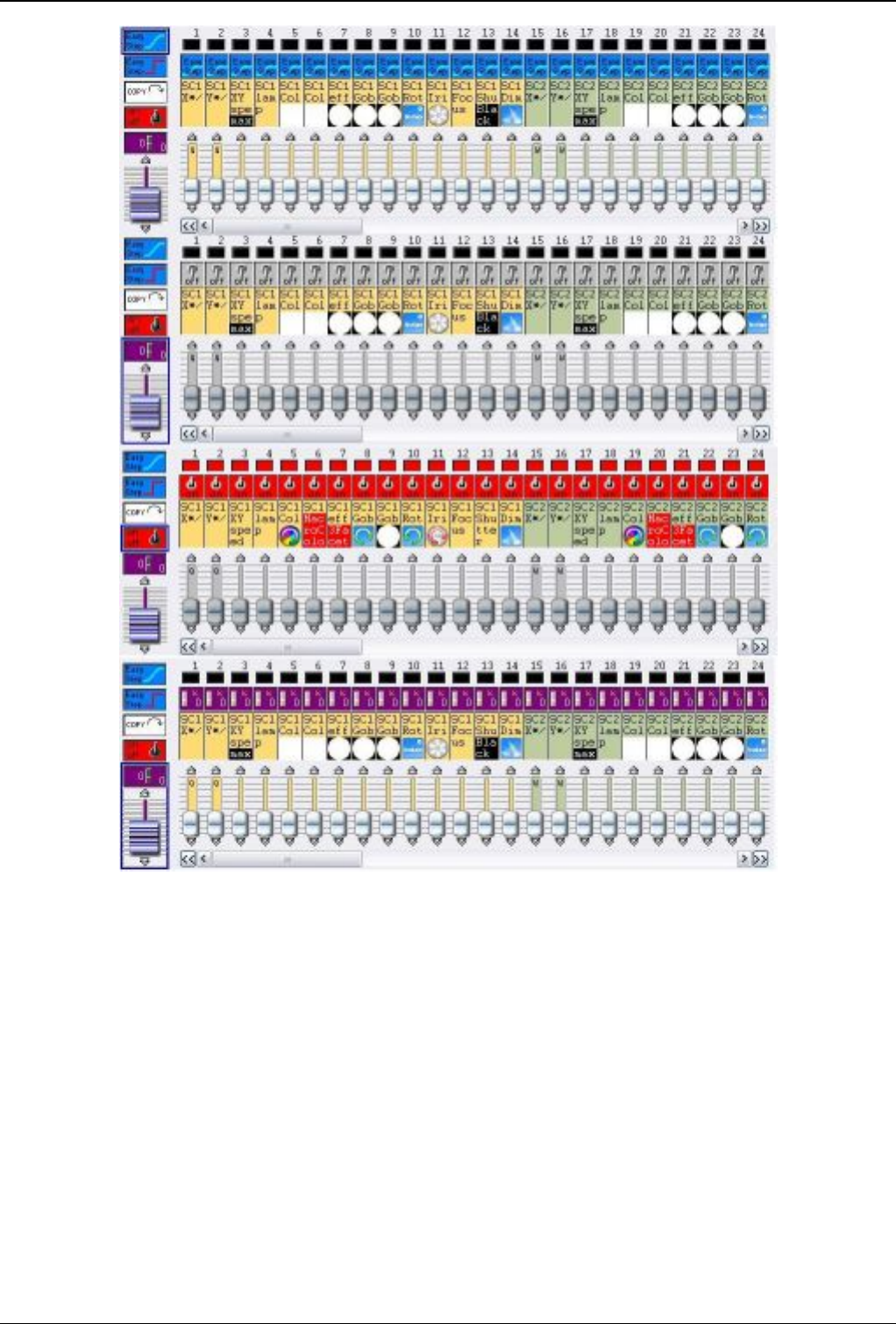
Compu Live III Intermediate programming
If neither "Dimmer" nor "EasyStep" functions are selected, the channels will have the OFF
property by default.
If a channel is OFF, the final output for this channel will not be affected by this particular scene/switch.
For example, a COLOR switch has all of its channels in OFF, except for the COLOR channel, which is
assigned a DIMMER property and a particular value.
DIMMER channels are fixed values within the scene/switch. For example, if you have an EasyStep
scene, where the light beam fades in between positions and all gobos and colors are kept the same
throughout the scene, you can assign these color and gobo channels the DIMMER property and set the
constant value for this scene. This dimmer value will automatically be the same for all steps in the
EasyStep scene.
ON channels are just like 100% DIMMER channels. However, we must emphasize that a 0% dimmer IS
NOT the same as an OFF channel. An OFF channel does not affect the channel in question, whereas a
0% DIMMER assigns this value to the channel, which would replace any values coming from different
Page 40


















