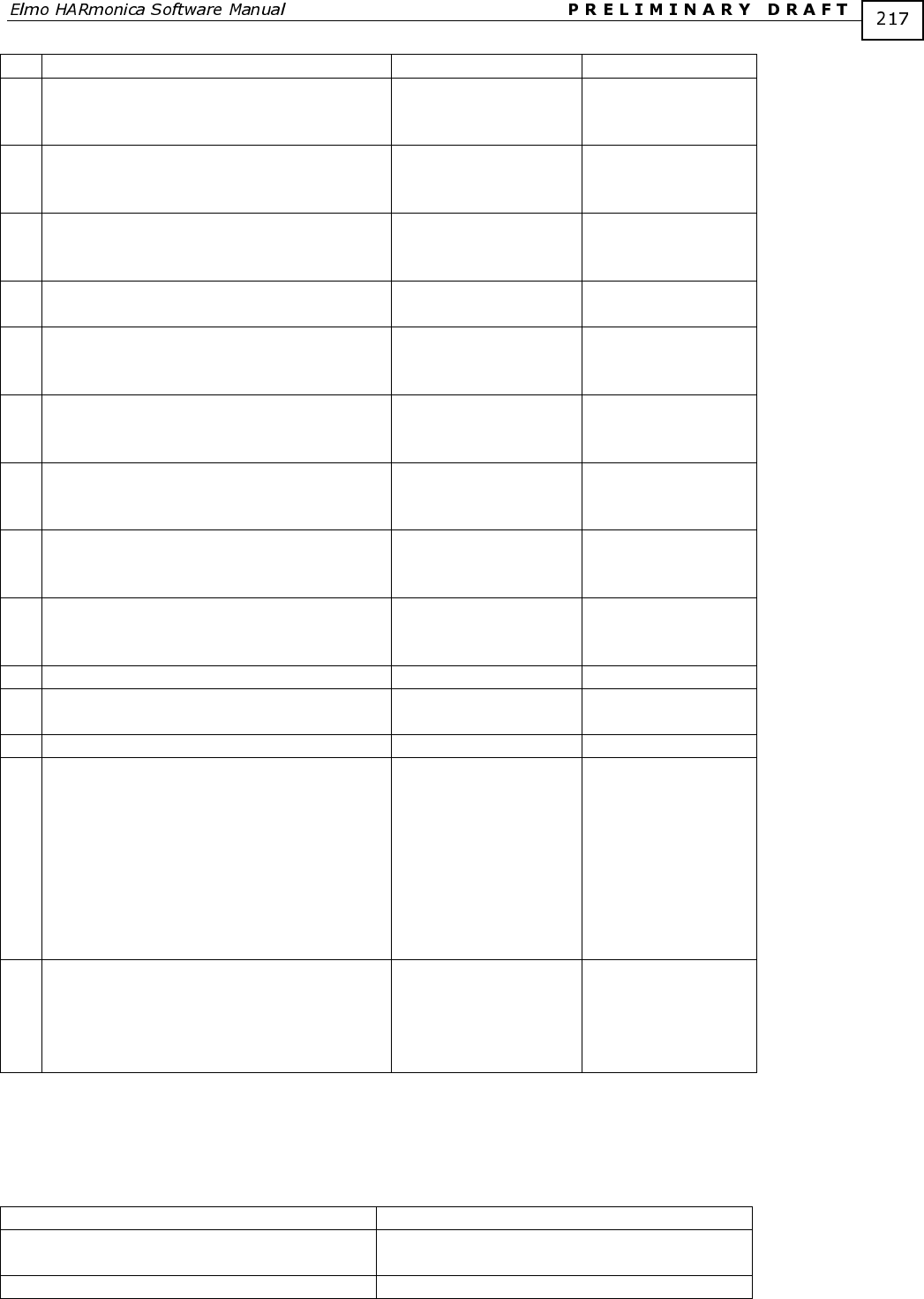
HARSFEN0602
command AF
2 WT command
The keyword ‘wait is used instead the
command WT
WT=xxx wait xxx
3 JP command without condition
The keyword ‘goto’ is used for jump to
the label
JP##LABEL goto##LABEL
4 JP command with condition
The ‘if’ statement is used for condition
JP##LABEL,cond if cond
goto##LABEL
end
5 JS command without condition
The subroutine call is used
JS##LABEL LABEL
6 JS command with condition
The ‘if’ statement is used for condition
JS##LABEL,cond if cond
LABEL
end
7 JZ command without condition
The keyword ‘reset’ is used for killing
stack and jump to the subroutine
JZ##LABEL reset LABEL
8 JZ command with condition
The ‘if’ statement is used for condition
JZ##LABEL,cond if cond
reset LABEL
end
9 EN command
The keyword ‘exit’ is used instead the
command EN
EN exit
10 RT command
The keyword ‘return’ is used instead the
command RT
RT return
11 The ‘is equal’ symbol inside the condition
= ==
12 The ‘not equal’ symbol inside the
condition
<> !=
13 Hexadecimal number representation 1234H 0x1234
14 Separation of expressions
A single line may contain several
expressions to evaluate separated with
semicolon. In the Harmonica all
expressions of the same line must be
executed without return control to the
Interpreter. It does not relevant for the
Saxophone/Clarinet, so every expression
will be set to the separate line.
UM=5;MO=1;BG UM=5;
MO=1;
BG
15 IA[N], RA[N] commands
The global variables IA and RA are
defined in the beginning of every
program. They are vectors of the length
100.
int IA[100];
float RA[100];
18.5 Examples
Here are some examples of the conversion:
Clarinet/Saxophone format The Harmonica’s format
int IA[100];
float RA[100];
##START ##START


















