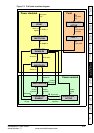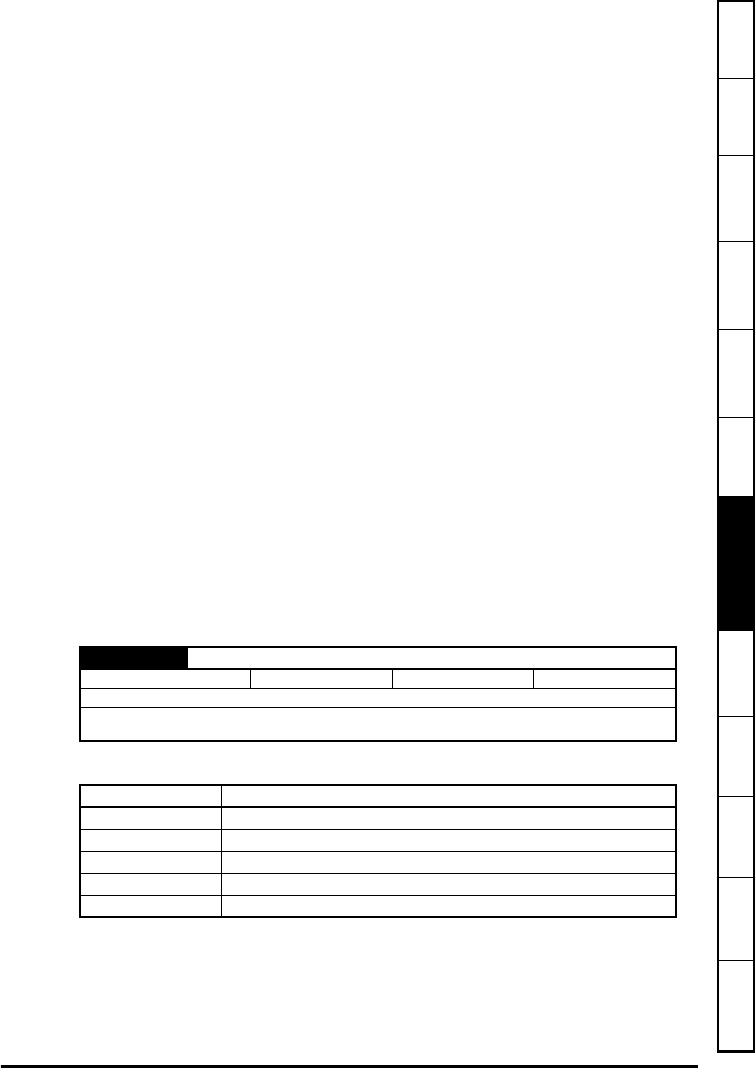
SM-EtherCAT User Guide 33
Issue Number: 2 www.controltechniques.com
Safety
Information
Introduction
Mechanical
Installation
Electrical
Installation
Getting Started Protocols
Drive profile (DSP-402)
support
Advanced
features
Diagnostics
Quick
Reference
Glossary Of
Terms
Index
When the SM-EtherCAT module transitions from the EtherCAT Safe-operational state to
the EtherCAT Operational state, a number of drive parameters are set to allow the CoE
profiles to control the drive and motor (unless object 0x2805 has been set to disable
this). These parameters are set in the following order:
•Pr 6.42 to 0
•Pr 6.43 to On
•Pr 3.22 to 0 (where present)
•Pr 3.23 to On (where present)
•Pr 3.13 to Off (In open-loop operating modes)
•Pr 2.10 to 1
•Pr 2.20 to 1
•Pr 2.02 to On
•Pr 1.04 to 0
•Pr 1.21 to 0
•Pr 1.38 to 0
•Pr 1.08 to Off
•Pr 1.10 to On
•Pr 1.09 to Off
•Pr 1.15 to 1
•Pr 1.14 to 3
These values are set once and not continuously forced. They are not reset when leaving
the Operational state. In addition, the option starts to write parameters implicitly mapped
by the CoE profiles, when moving to the Operational state.
7.3.2 0x605A Quick stop option code
This object indicates what action is perfomed when the quick stop function is executed.
The slow down ramp is the deceleration value of the used mode of operations.
Table 7.9 Quick_stop_option_code
0x605A Quick_stop_option_code
Access: RW Range: 0 to 6 Size: Unsigned 16 Unit: N/A
Default: 2
Description: Specifies what action is performed in the event of a quick stop function. See Table 7.8 CoE
state machine transition and events for more information.
Table 7.10 Quick stop value definitions
Value Definition
0 Disable drive function
1 Slow down on slow down ramp and transit into Switch on disabled
2 Slow down on quick stop ramp and transit into Switch on disabled
5 Slow down on slow down ramp and stay in Quick stop active
6 Slow down on quick stop ramp and stay in Quick stop active