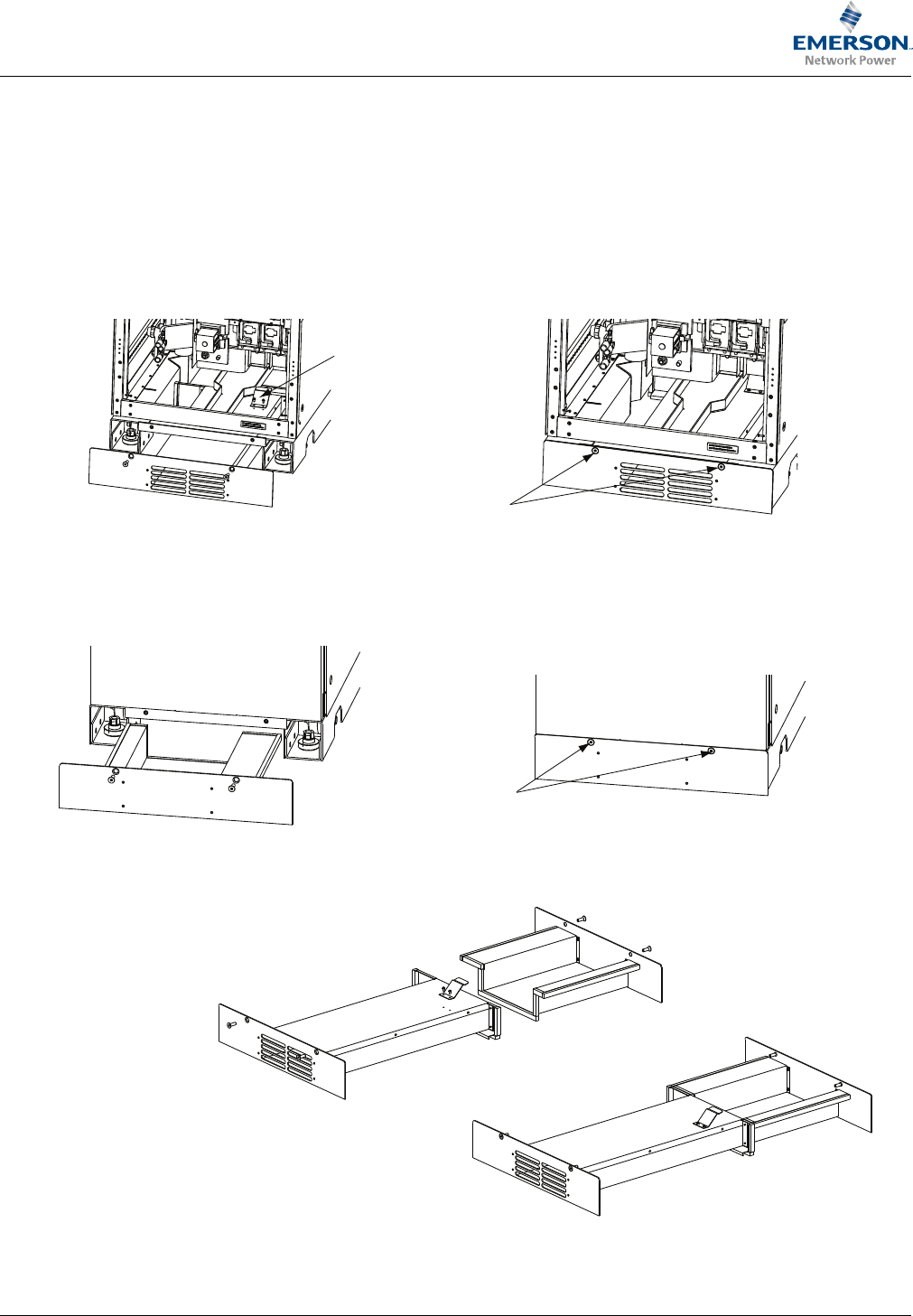
NetSure™ ITM with eSure™ Technology
Installation Manual, Section 6040 (Issue AB, April 8, 2013)
Spec. No: 582145500
18
Section 6040
Model: NetSure™ ITM Issue AB, April 8, 2013
Figure 8 Installing Air Duct Assembly
Air Duct Assembly
Power Compartment Half
Battery Compartment Half
Installed View
Battery Compartment Half
Power Compartment Half
4) Slide the remaining half of the air duct assembly into the
rear bottom compartment of the DC UPS module (battery compartment bottom).
5) Secure the air duct half just installed with the supplied screws.
Secure with supplied screws.
Note: If AC power cables are fed from the bottom, install AC power cables before installing air duct.
Note: The rubber parts of the air duct assembly may be lubricated with water before sliding the air duct halves into place.
Procedure:
1) Partially slide the half of the air duct assembly with vents into the
front bottom compartment of the DC UPS module (power compartment bottom).
2) Install and secure the supplied bracket with the supplied screws.
3) Slide the half of the air duct assembly with vents completely into the DC UPS module,
and secure with the supplied screws.
Secure with supplied screws.
Install supplied bracket after
partially sliding assembly in.


















