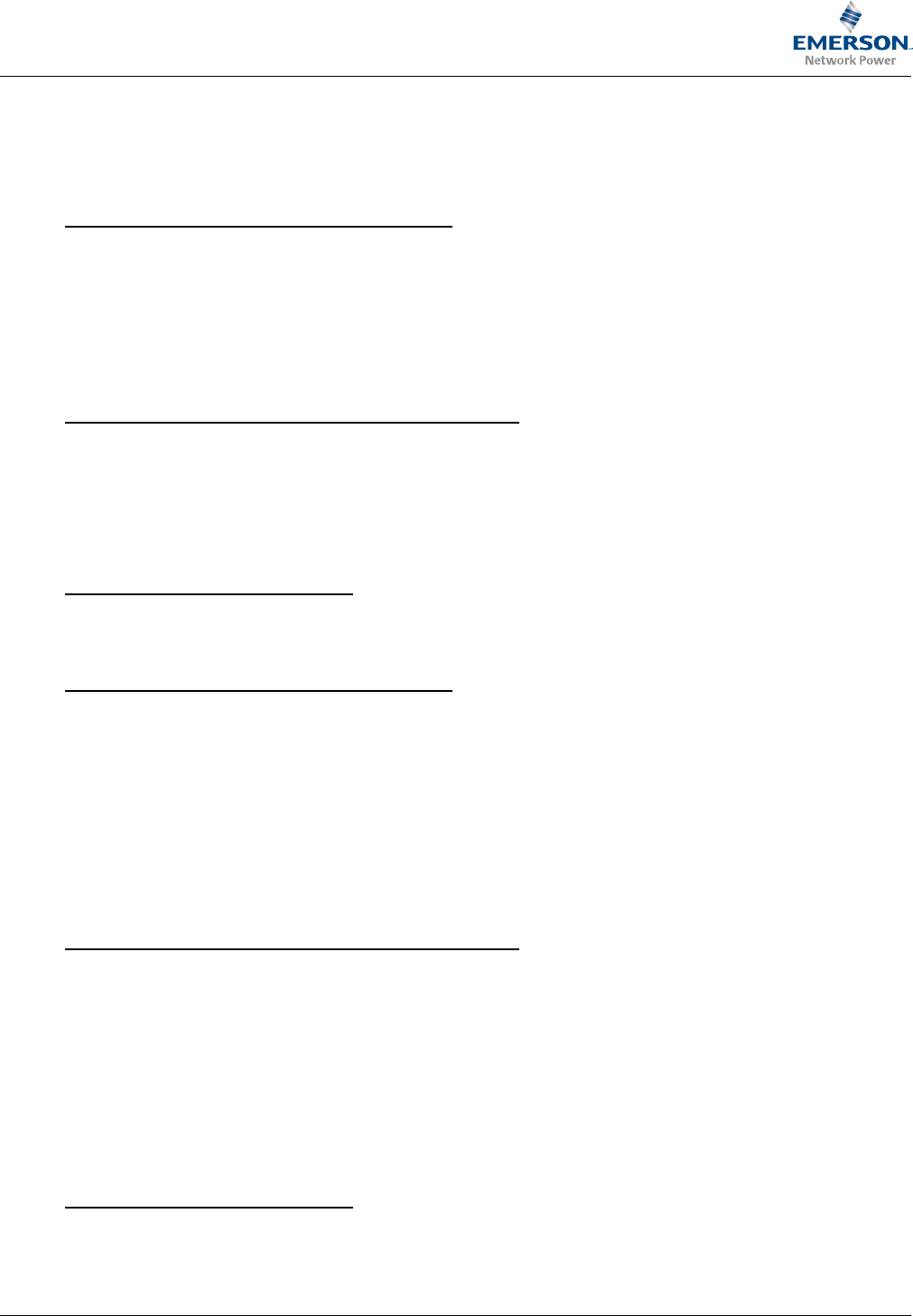
NetSure™ ITM with eSure™ Technology
Installation Manual, Section 6040 (Issue AB, April 8, 2013)
Spec. No: 582145500
36
Section 6040
Model: NetSure™ ITM Issue AB, April 8, 2013
exiting the top of the SM-DU+). Remove the CAN-Bus End Resistor plugged into this cable only if
there are Expansion Modules.
2. Locate the short CAN-Bus interconnect cable jumper connected to the SM-DU in the last (end)
Expansion Module (black/white wire twisted pair located behind the SM-DU sheetmetal
enclosure). Plug the CAN-Bus End Resistor into this cable.
1st Expansion Module to Primary Module
1. Locate the long CAN-Bus interconnect cable (RPM 628 351/1) coiled up on the right side of the 1st
Expansion Module (black/white wire twisted pair).
2. Route this cable through the openings in the sides of the cabinets to the Primary Module.
3. Route this cable through the top lip of the Primary Module’s SM-DU+ sheetmetal enclosure.
4. Connect this cable to the mating CAN-Bus interconnect cable connected to the SM-DU+ in the
Primary Module (black/white wire twisted pair located behind the SM-DU+ sheetmetal enclosure
and exiting the top of the SM-DU+).
2nd Expansion Module to 1st Expansion Module
1. Locate the long CAN-Bus interconnect cable (RPM 628 351/1) coiled up on the right side of the
2nd Expansion Module (black/white wire twisted pair).
2. Route this cable through the openings in the sides of the cabinets to the 1st Expansion Module.
3. Connect this cable to the mating CAN-Bus interconnect cable connected to the SM-DU in the 1st
Expansion Module (black/white wire twisted pair located behind the SM-DU sheetmetal
enclosure).
Additional Expansion Modules
1. Make similar connections between each remaining Expansion Module.
4.6.3 BLVD Module-to-Module Interconnect
1st Expansion Module to Primary Module
1. Locate the BLVD control interconnect cable (RPM 628 466/3) coiled up on the right side of the 1st
Expansion Module (the Expansion Module’s BLVD cable is factory connected to the bottom
connector on the LVD Relay Board, and exits at the back of the LVD Relay Board’s sheetmetal
enclosure).
2. Route this cable through the openings in the sides of the cabinets to the Primary Module.
3. Route the cable through the back of the Primary Module’s LVD Relay Board sheetmetal
enclosure.
4. Connect this cable to the mating BLVD control interconnect cable (RPM 628 465/3) in the
Primary Module (the Primary Module’s BLVD cable is factory connected to the bottom connector
located on the LVD Relay Board).
2nd Expansion Module to 1st Expansion Module
1. Locate the BLVD control interconnect cable (RPM 628 466/3) coiled up on the right side of the 2nd
Expansion Module (the Expansion Module’s BLVD cable is factory connected to the bottom
connector on the LVD Relay Board, and exits at the back of the LVD Relay Board’s sheetmetal
enclosure).
2. Route this cable through the openings in the sides of the cabinets to the 1st Expansion Module.
3. Route the cable through the back of the 1st Expansion Module’s LVD Relay Board sheetmetal
enclosure.
4. Connect this cable to the mating BLVD control interconnect cable (RPM 628 465/3) in the 1st
Expansion Module (the 1st Expansion Module’s BLVD cable is factory connected to the bottom
connector located on the LVD Relay Board).
Additional Expansion Modules
1. Make similar connections between each remaining Expansion Module.


















