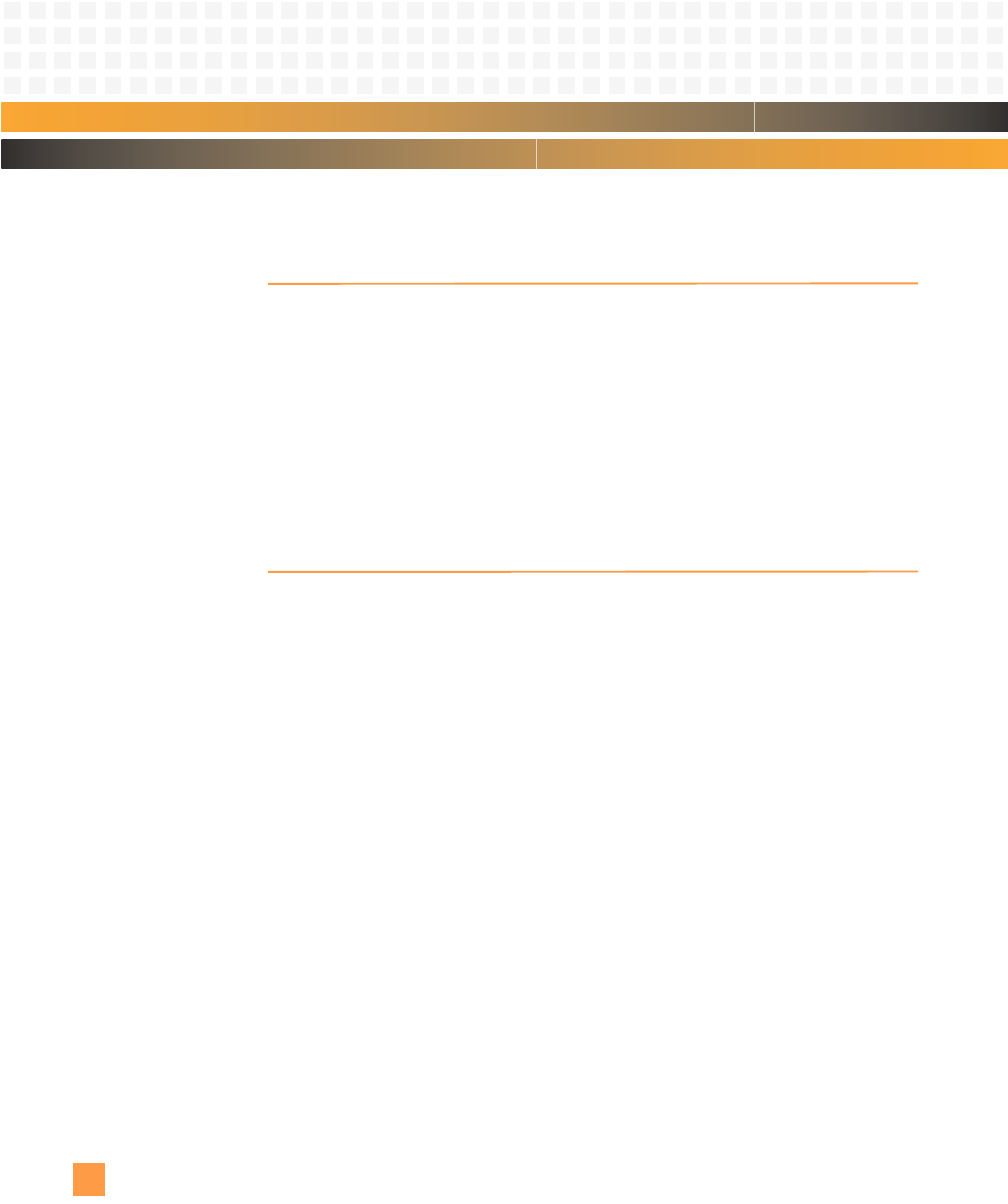
Monitor: Help Commands
PmT1 and PmE1 User’s Manual 10002367-02
8-10
Also refer to the function BootUp on page 8-37.
HELP COMMANDS
help
Use the help command to view the description of the monitor command specified by
name. The full name of the command must be given.
Description:
help name
For instructions on editing command lines, type help editor.
For a list of command-line functions, type
help functions.
For a detailed memory map, type
help memmap.
MEMORY/REGISTER COMMANDS
For some memory commands, the data size is determined by the following flags:
Description: The flag -b is for data in 8-bit bytes.
The flag -w is for data in 16-bit words.
The flag -l is for data in 32-bit long words.
checksummem
reads bytecount bytes starting at address source and computes the checksum for that
region of memory. The checksum is the 16-bit sum of the bytes in the memory block.
Description:
checksummem source bytecount
clearmem
clears bytecount bytes starting at address source.
Description:
clearmem source bytecount
cmpmem
compares bytecount bytes at the source address with those at the destination address. Any
differences are displayed.
Description:
cmpmem source destination bytecount
copymem
copies bytecount bytes from the source address to the destination address.


















