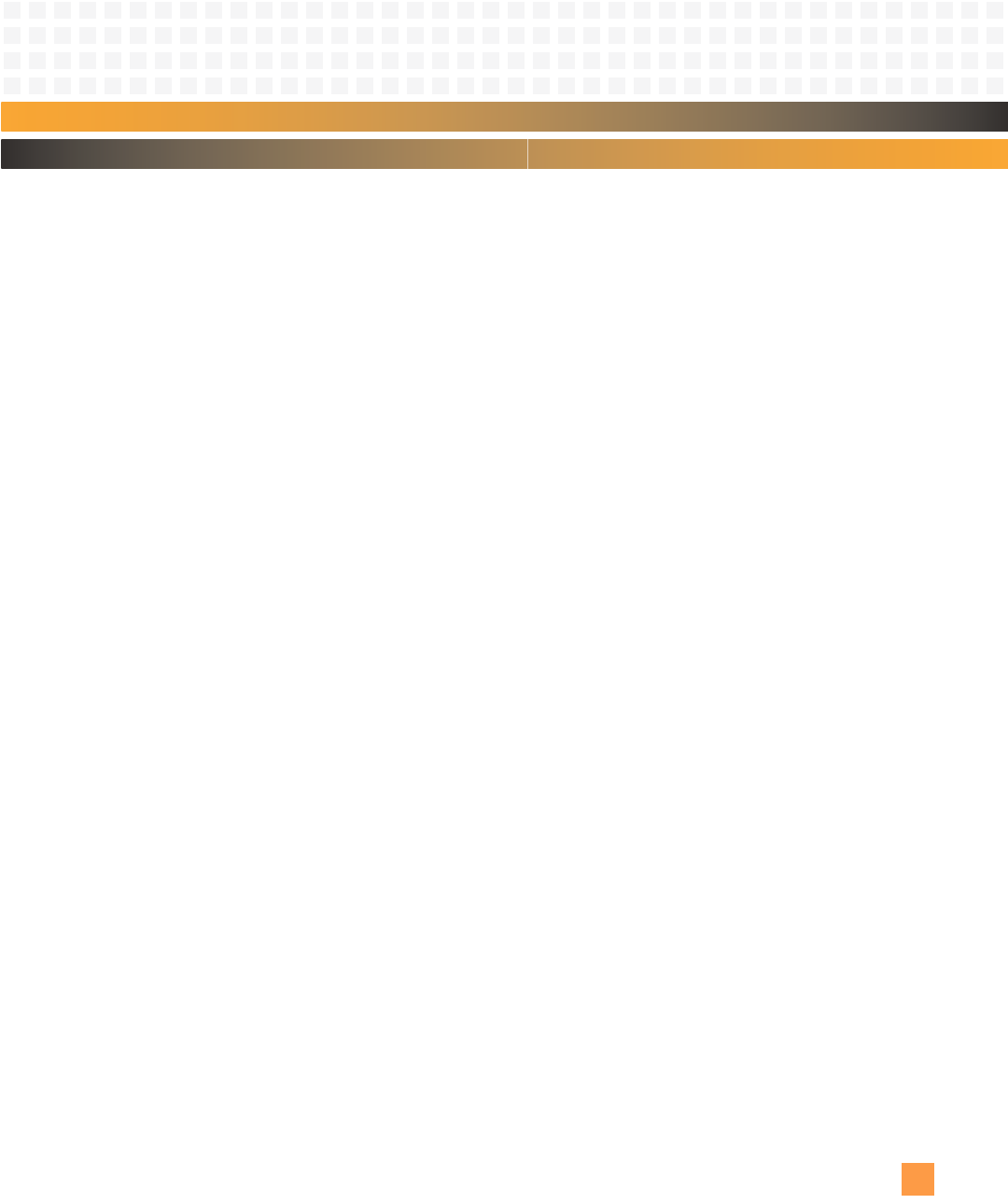
Monitor: Remote Host Commands
10002367-02 PmT1 and PmE1 User’s Manual
8-21
3 Press E to edit the group.
4 Press <cr> until the Baud field is displayed.
5 Type a new value.
6 Change other fields in the same way.
7 <cr> over all fields whether you edit them or not, until the monitor prompt reappears.
8 Ty pe nvupdate to save the new value.
Hex-Intel Format
Hex-Intel format supports addresses up to 20 bits (one megabyte). This format sends a 20-
bit absolute address as two (possibly overlapping) 16-bit values. The least significant 16
bits of the address constitute the offset, and the most significant 16 bits constitute the seg-
ment. Segments can only indicate a paragraph, which is a 16-byte boundary. Stated in C,
for example:
address = (segment << 4) + offset;
or
segment (ssss) + offset (oooo) = address (aaaaa)
For addresses with fewer than 16 bits, the segment portion of the address is unnecessary.
The hex-Intel checksum is a two’s complement checksum of all data in the record except
for the initial colon (:). In other words, if you add all the data bytes in the record, including
the checksum itself, the lower eight bits of the result will be zero if the record was received
correctly.
Four types of records are used for hex-Intel format: extended address record, data record,
optional start address record, and end-of-file record. A file composed of hex-Intel records
must end with a single end-of-file record.
Extended Address Record
:02000002sssscs
:is the record start character.
02is the record length.
0000is the load address field, always 0000.
02 is the record type.
ssssis the segment address field.
csis the checksum.
The extended address record is the upper sixteen bits of the 20-bit address. The segment
value is assumed to be zero unless one of these records sets it to something else. When
such a record is encountered, the value it holds is added to the subsequent offsets until the
next extended address record.


















