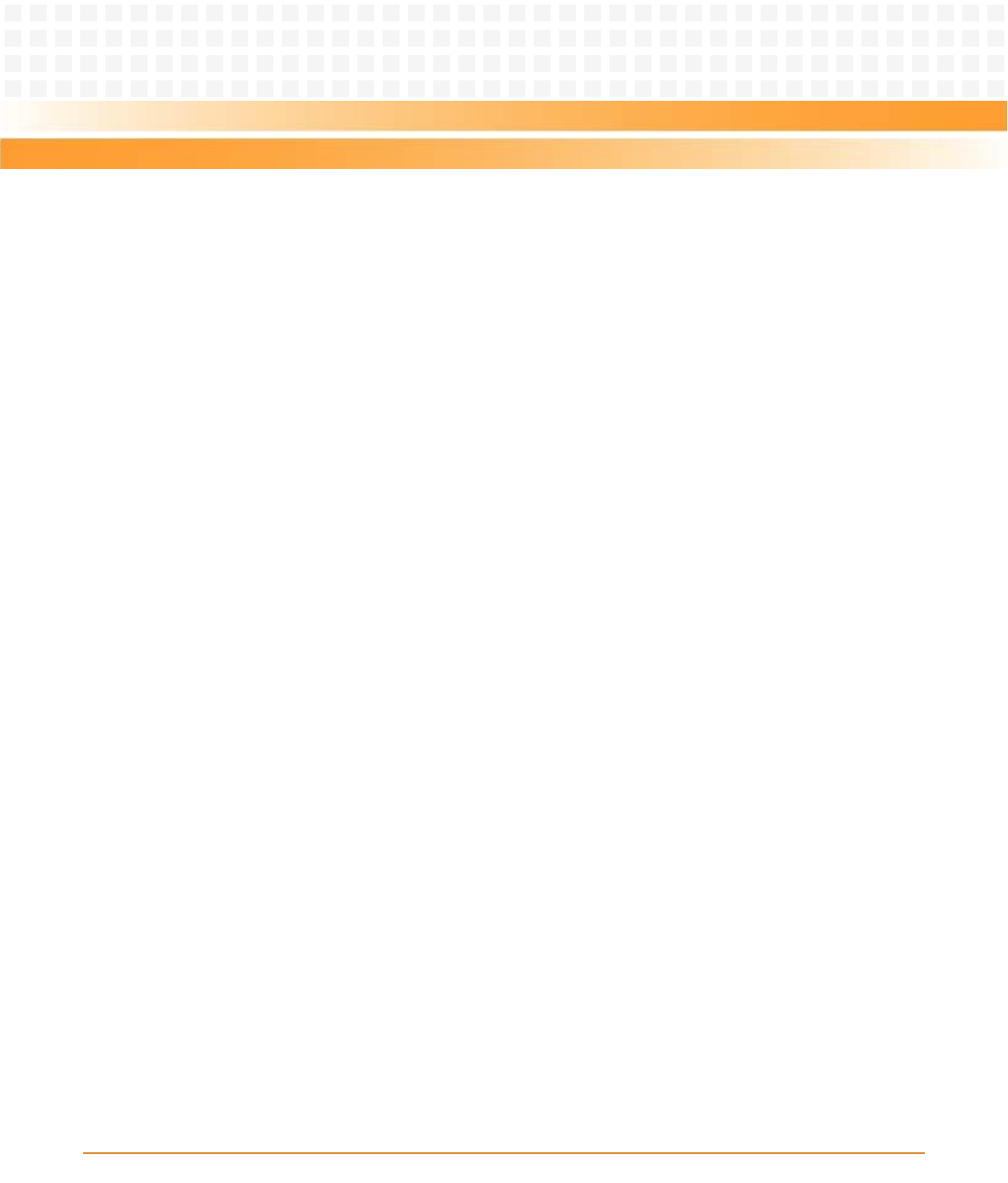
Troubleshooting
ATCA-7150 and RTM-ATCA-7150 Getting Started (6806800G42B)
101
z Detailed description on the fault
z Device type and software version
z Measures taken after the fault occurred and related results
z Problem level and required solution time
The contact address of Emerson Network Power is:
Emerson Network Power - Embedded Computing GmbH
Lilienthalstr. 15
85579 Neubiberg-Munich/Germany
A.6 LED Display Exceptions
A.6.1 LEDs Are Off
Description
All LEDs on the ATCA-7150 face plate are off, including the OOS, IS, ATN, H/S, and HDD LEDs.
At the same time, no information is displayed on the KVM.
Solution
To solve the problem, proceed as follows:
1. Check that the ATCA-7150 is properly inserted in the shelf.
2. Check whether the -48 V DC inputs to the shelf are normal.
3. If the PEM of the ATCA-7150 is damaged, replace the ATCA-7150.
4. Contact Emerson Network Power technical support engineer to load the BMC software
again.
A.6.2 In Service (IS) LED Blinks
Description


















