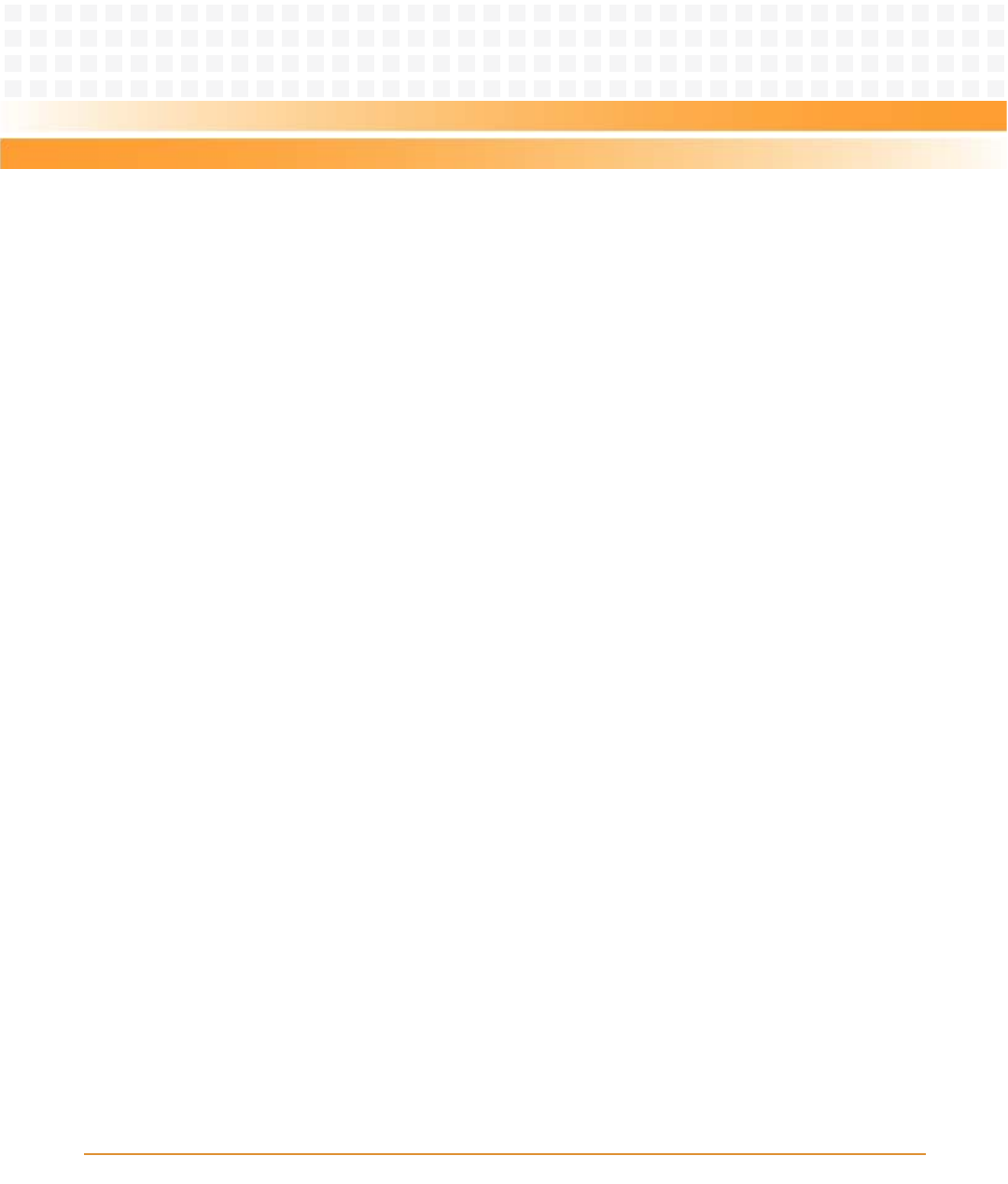
Installation of the RTM-ATCA-7150
ATCA-7150 and RTM-ATCA-7150 Getting Started (6806800G42B)
55
6. Insert the GE daughter card in RTM-ATCA-7150 by facing the daughter card at an
angle of 45° to the RTM. Align the daughter card connector with the connector on
RTM-ATCA-7150, and the daughter card positioning holes with the plastic supports
on RTM-ATCA-7150. Exert even power downwards until the daughter card
connector is fully inserted into the connector on RTM-ATCA-7150 and the daughter


















