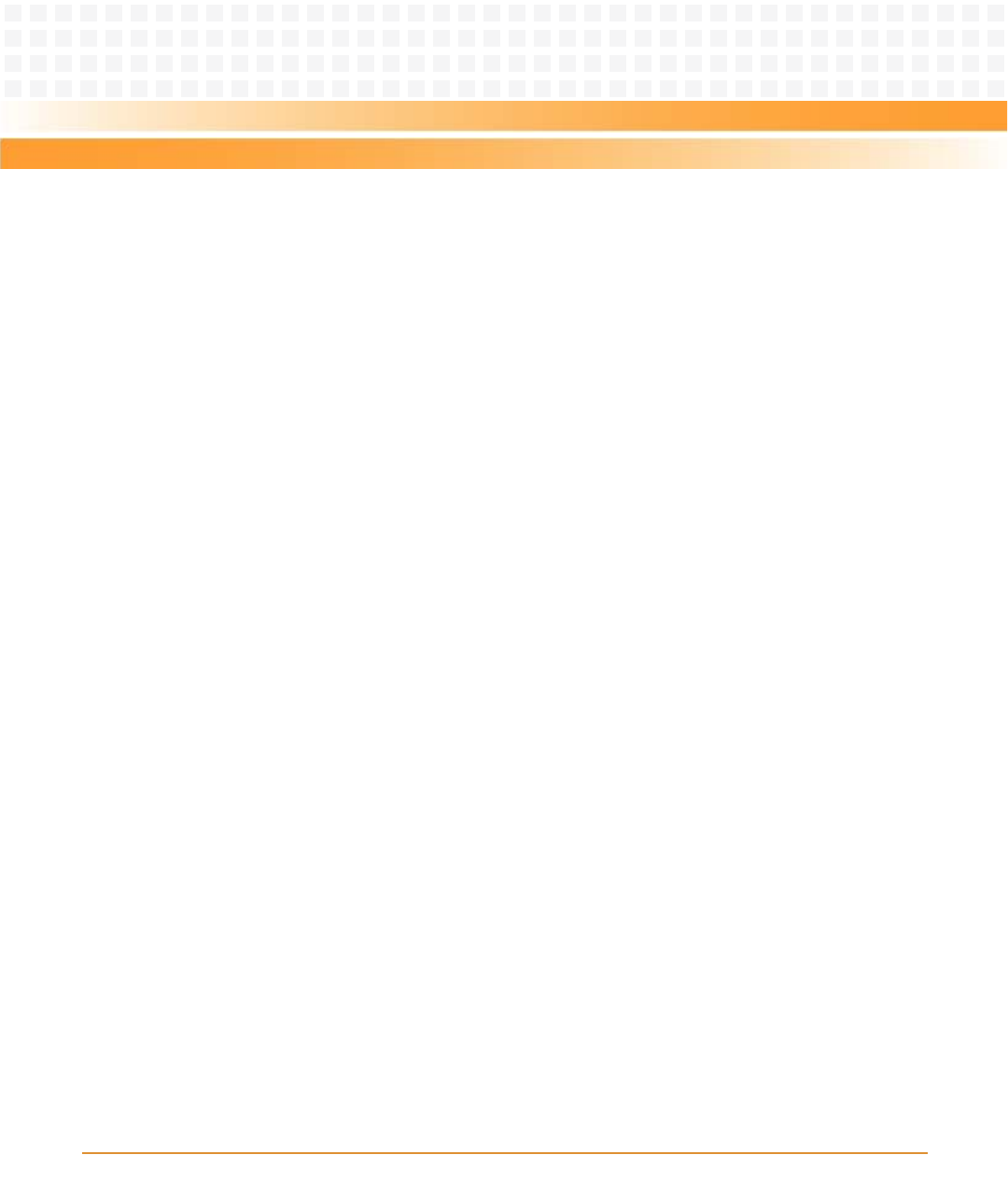
Troubleshooting
ATCA-7150 and RTM-ATCA-7150 Getting Started (6806800G42B)
108
To solve the problem, proceed as follows:
1. Make sure that:
z The RTM of the server blade is inserted properly.
z The upper and lower ejector handles are fully closed.
z The LEDs are in normal state.
2. Make sure that the cable connectors of the monitor contact well.
3. Check whether the DIMM is inserted.
4. If the DIMM is inserted, check whether it is inserted in the memory slot firmly.
5. If the problem persists, replace the DIMM with a new one.
For details, see Replacing the DIMM on page 84.
A.11 Other Exceptions
A.11.1 USB Interface Cannot Be Used
Description
The USB interface cannot be used.
Solution
To solve the problem, proceed as follows:
1. Make sure that the USB device drivers are installed properly.
2. Make sure that the OS that you use supports the USB device.
A.11.2 Network Connection Is Faulty
Description
One or more ATCA-7150 cannot communicate with the external network.
Solution


















