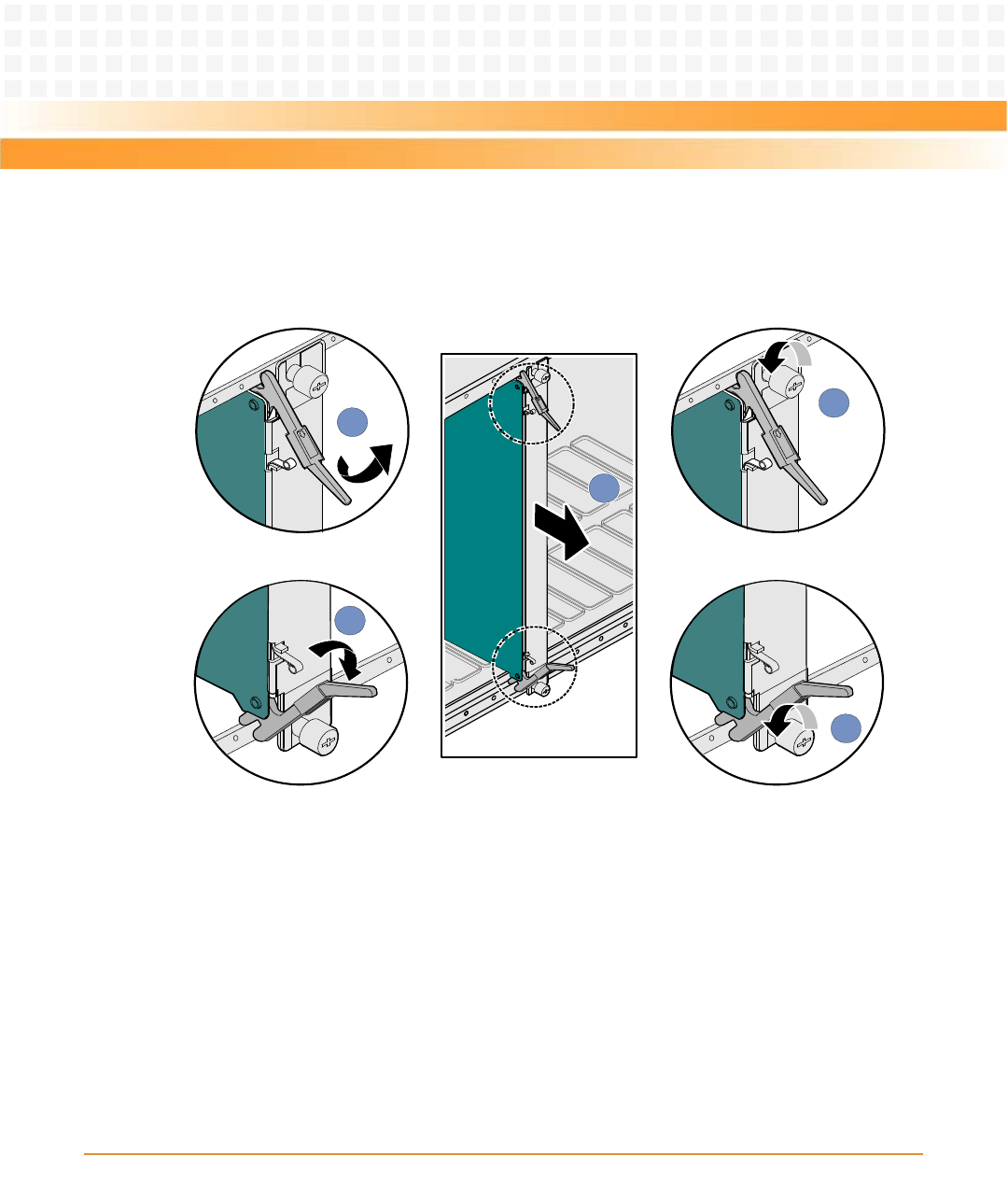
Hardware Installation of ATCA-7150
ATCA-7150 and RTM-ATCA-7150 Getting Started (6806800G42B)
96
4. Remove the ATCA-7150 along the guide rails, as shown in Figure 3-9.
5. Place the ATCA-7150 in the antistatic package.
3.8 Ejector Handles
The ATCA-7150 supports hot swap. As shown in Figure 3-3, the face plate of the ATCA-7150
provides an upper and a lower ejector handles. The ejector handles help to insert, remove,
power on, and power off the ATCA-7150.
Insertion and Removal
Figure 3-9 Removing the ATCA-7150
1
1
2
2
3


















