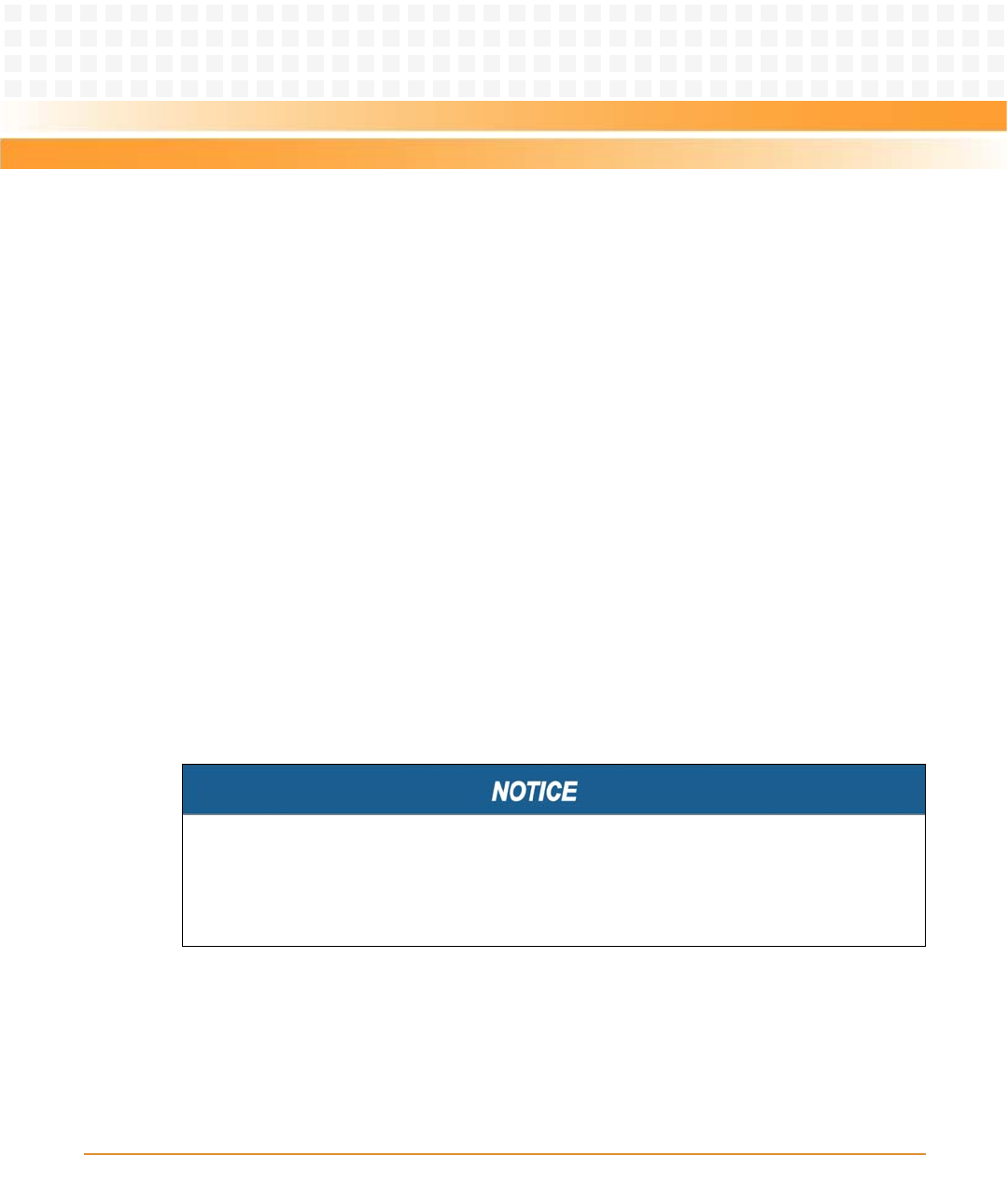
Installation of the RTM-ATCA-7150
ATCA-7150 and RTM-ATCA-7150 Getting Started (6806800G42B)
59
7. Insert the FC daughter card in RTM-ATCA-7150 by facing the daughter card at an
angle of 45° to the RTM. Align the daughter card connector with the connector on
RTM-ATCA-7150, and the daughter card positioning holes with the plastic supports
on RTM-ATCA-7150. Exert even power downwards until the daughter card
connector is fully inserted into the connector on RTM-ATCA-7150 and the daughter
card is fastened by the plastic latches. See step 3 in the figure above.
8. Install RTM-ATCA-7150 whose FC daughter card is replaced. For more information
refer, Installing RTM-ATCA-7150.
After replacement, check if RTM-ATCA-7150 can be powered on and work normally. Use the
optical fibre to connect RTM-ATCA-7150 to the external storage system. Check if RTM-ATCA-
7150 can transmit data normally and monitor whether the FC status indicator is normal.
2.7 Installing and Removing the RTM-ATCA-7150
2.7.1 Installing RTM-ATCA-7150
Product Damage
You can install RTM-ATCA-7150 into a system if the front blade is already installed or if it is
not installed. In case the front blade is already installed, its payload has to be powered down
first.


















