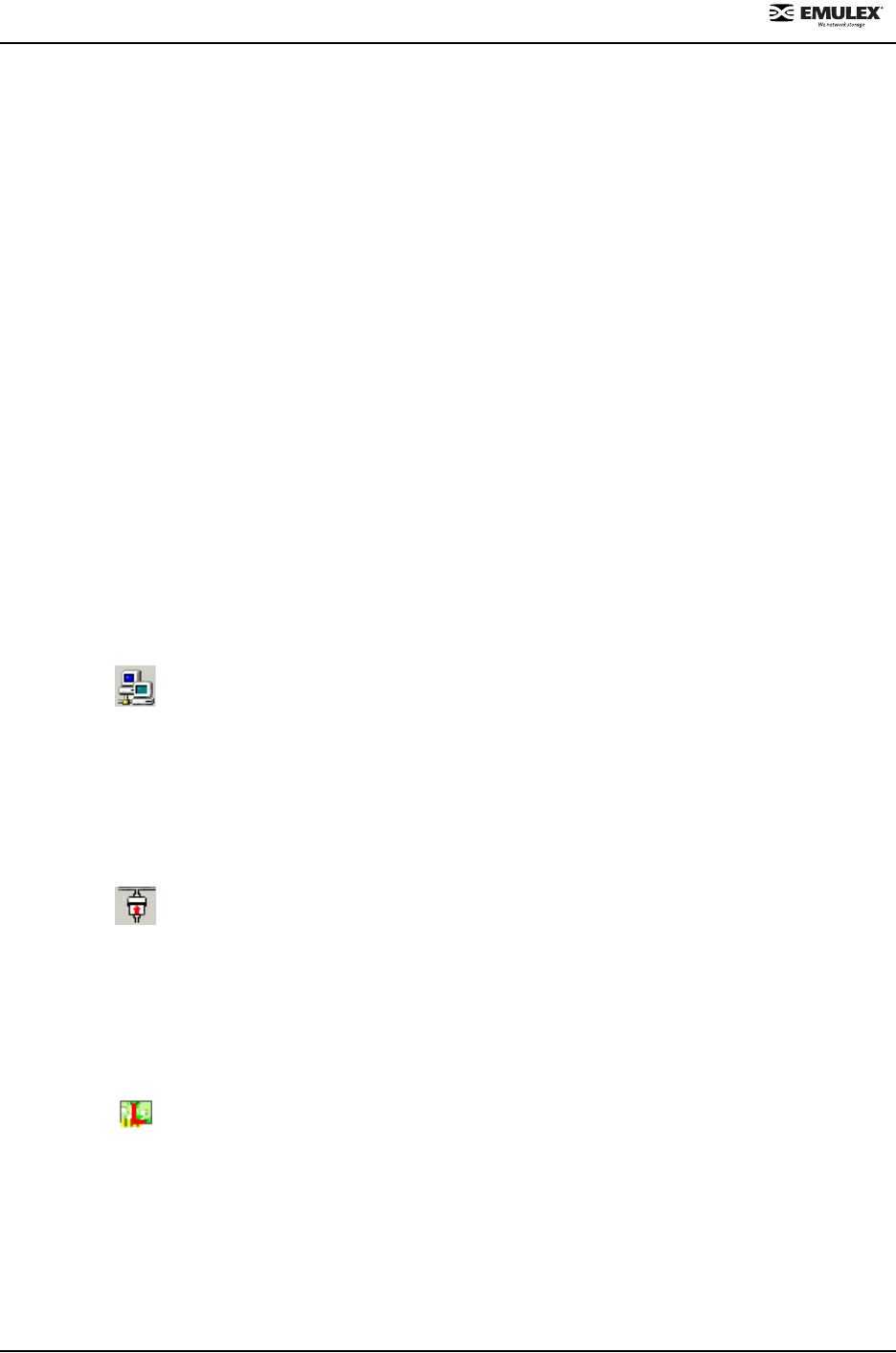
NetWin 110 HBA User’s Guide Page 1-6
1.4. Managing Host Bus Adapters
The AutoPilot Manager utility enables you to manage many aspects of a selected HBA. Using the AutoPilot Manager
utility you can:
• Sort HBAs in the discovery tree by host name or by fabric ID.
• Reset an HBA.
• Rename an HBA or use its default name.
• Upgrade an HBA’s firmware and enable or disable x86 BootBIOS.
• Edit an HBA’s target mapping.
• Edit an HBA’s persistent binding configurations.
1.4.1. Sorting HBAs
Using the AutoPilot Manager utility, you can sort discovered adapters by host names, fabric addresses or local HBAs.
The AutoPilot
Manager utility sorts in ascending order. The sort recognizes letters, numbers, spaces and punctuation
marks. By default, HBAs are sorted by host name.
To sort HBAs:
1. Switch between host name, fabric ID or local HBAs sorting in one of two ways:
• From the menu bar: click View, then click Sort by Host Name, Sort by Fabric ID or Local HBAs
Only. The current adapter display mode is checked.
• From the toolbar, click one of the following buttons:
Sort by host name (default):
• Initially sorts by host name. Host names cannot be changed using the
AutoPilot
Manager utility; you must change names locally on that system.
• Within each host system, sorts by World Wide Port Name or the name assigned to
the HBA by the local system.
• If targets are present, sorts by World Wide Port Name. Multiple HBAs can refer to
the same target.
• If LUNs are present, sorts by LUN.
Sort by fabric ID:
• Initially sorts by fabric ID.
• Within each fabric ID, sorts by World Wide Port Name.
• If targets are present, sorts by World Wide Port Name. Multiple HBAs may refer to
the same target.
• If LUNs are present, sorts by LUN number.
• If the fabric ID is all zeros, no fabric attachment is present.
Display local HBAs only:
• Displays only the local HBAs (HBAs that are installed on the system on which the
AutoPilot
Manager utility is running). You can further choose to sort by host name
or fabric address.


















