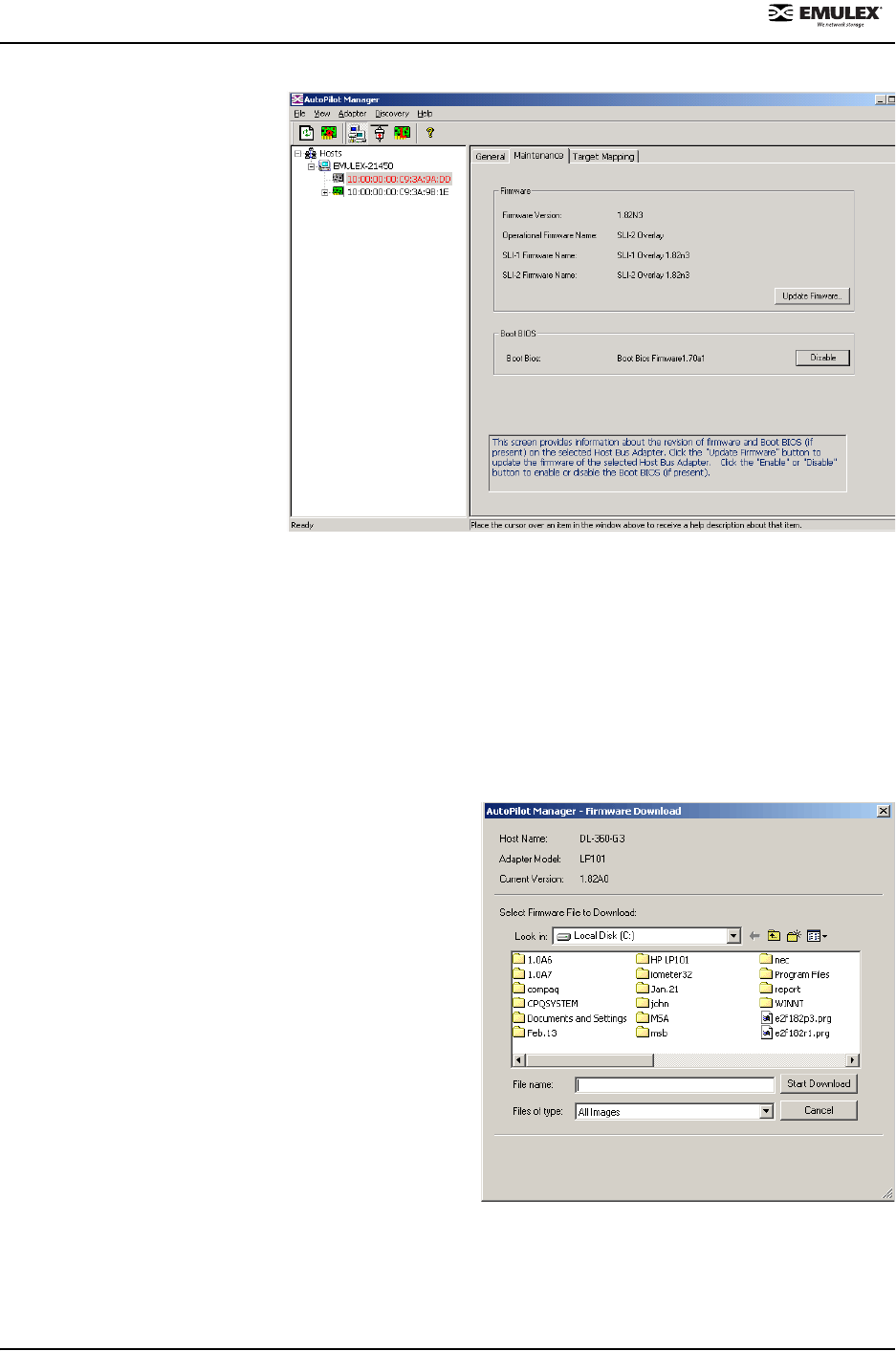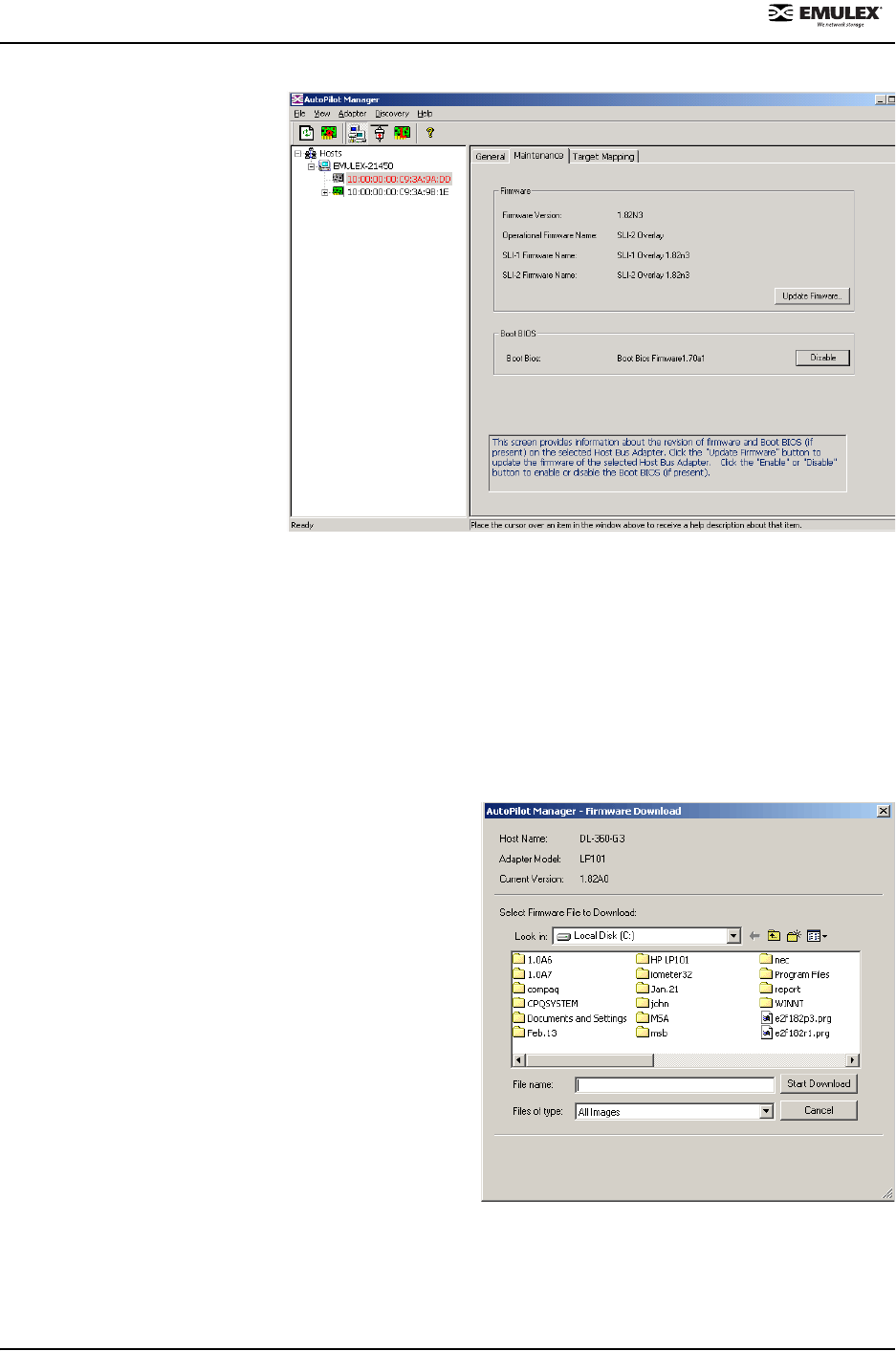
NetWin 110 HBA User’s Guide Page 1-11
The Maintenance tab displays the
following:
• Firmware Version- the
version of firmware
installed on the HBA.
• Operational Firmware
Name- the name of the
firmware in use by the
HBA.
• SLI-1 Firmware Name- the
name of the firmware
installed in the HBA’s
SLI™-1 slot.
• SLI-2 Firmware Name- the
name of the firmware
installed in the HBA’s
SLI-2 slot.
• Boot Bios- when enabled,
indicates the version of x86
BootBIOS on the system.
Updating Firmware
Use the Maintenance tab to update the selected HBA’s firmware.
To update firmware, do the following:
1. In the discovery tree, select the HBA whose firmware you wish to update.
2. Click the Maintenance tab.
3. Click Update Firmware. A message about resetting a boot adapter is displayed.
4. Click Yes. The Firmware Download dialog box is
displayed.
5. Browse to the Emulex Repository or to the Emulex
Installation CD.
6. Select the firmware file to download and click Start
Download. A status bar displays the progress of the
download.
7. After the firmware is downloaded, the adapter is
automatically reset.
Enabling or Disabling x86 BootBIOS
Use the Maintenance tab to enable or disable the selected
HBA’s x86 BootBIOS.
Note: You do not need to enable x86 BootBIOS if it
was enabled at the factory.
To enable or disable x86 BootBIOS, do the following:
1. In the discovery tree, select the HBA whose x86 BootBIOS you wish to enable or disable.
2. Click the Maintenance tab.