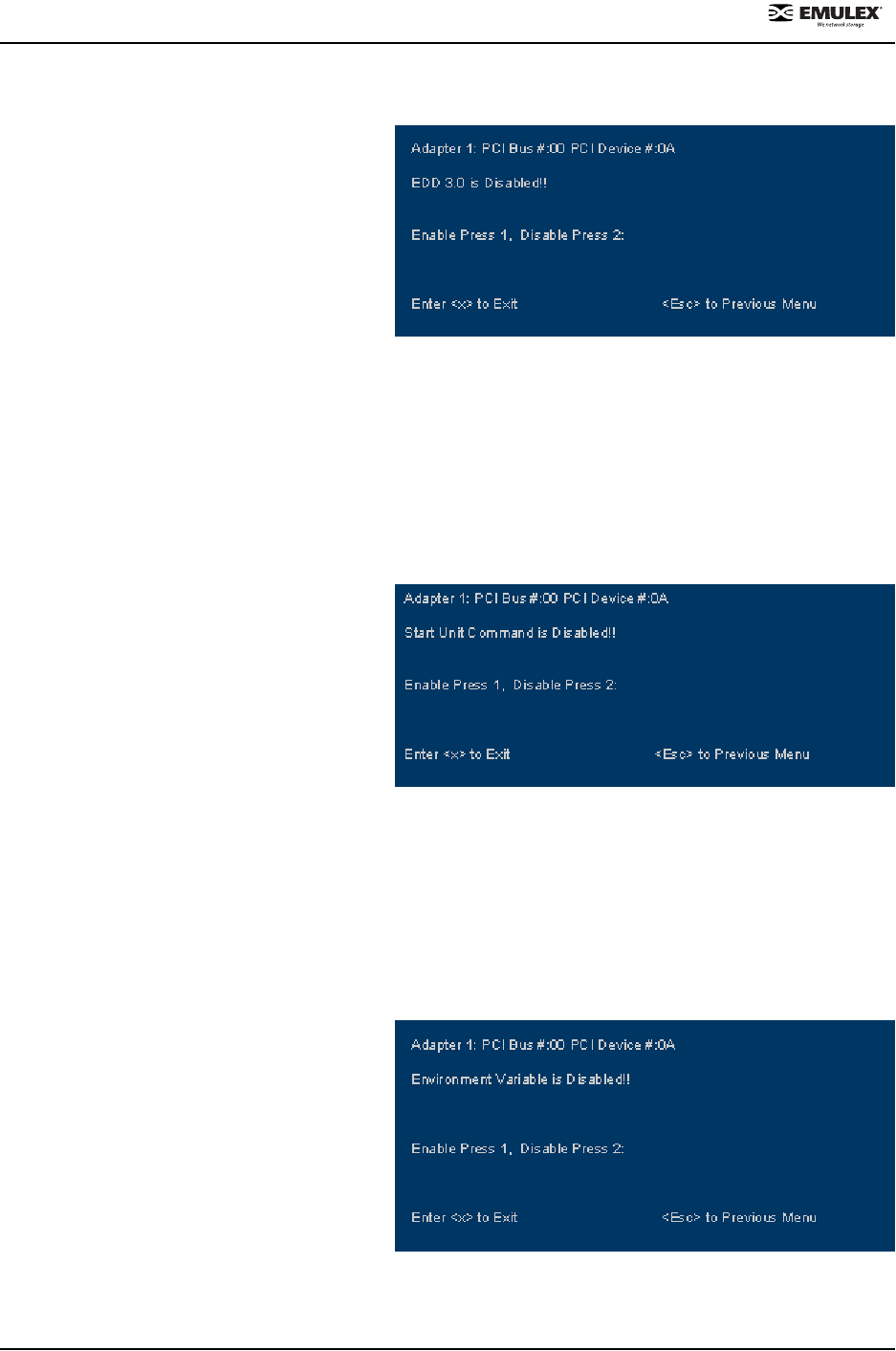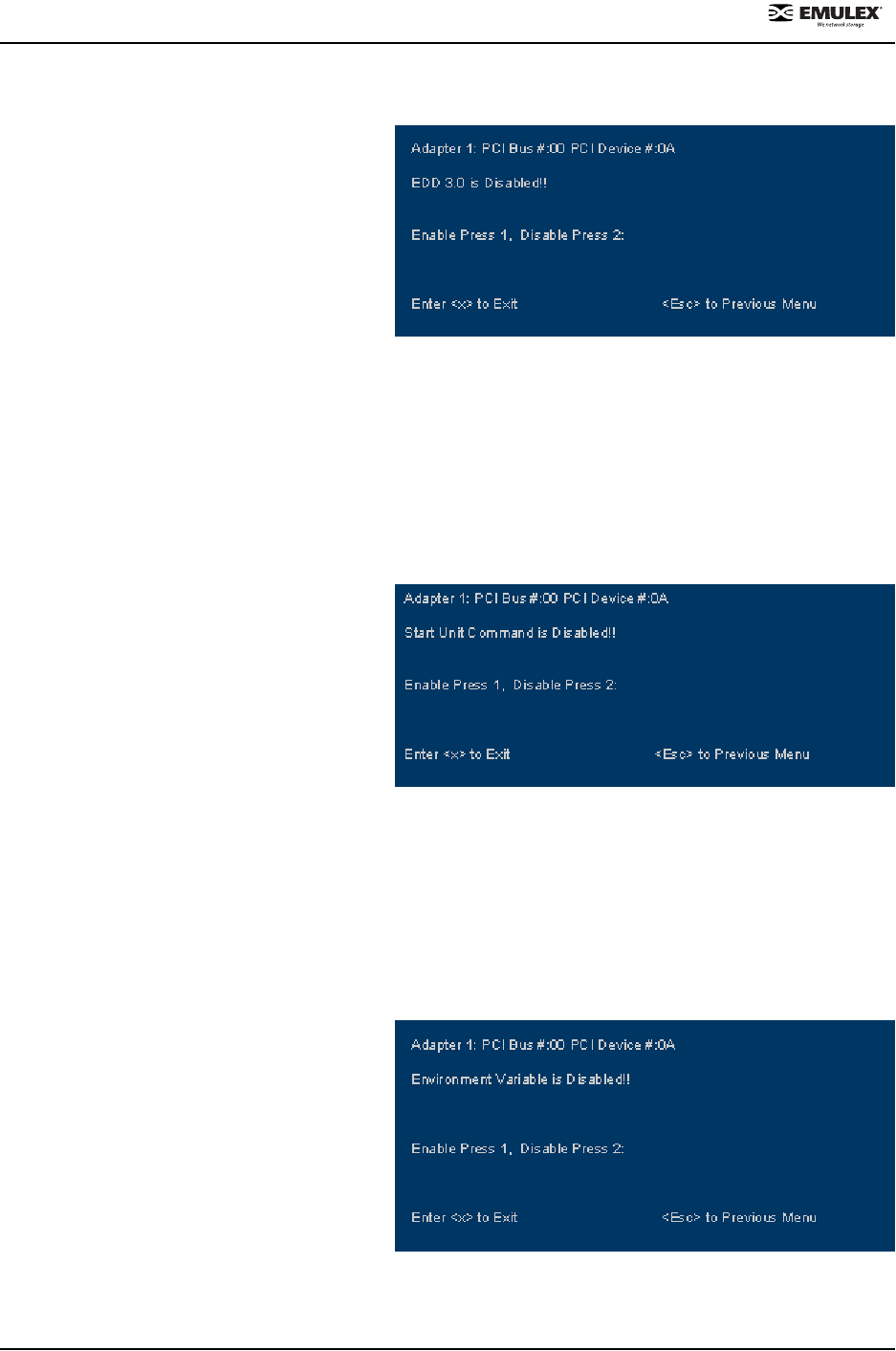
NetWin 110 HBA User’s Guide Page 3-5
To enable or disable EDD 3.0, do the following:
1. Start the BIOS utility (see section 3.1,
Starting the BIOS Utility, on page 3-1.)
and select the desired HBA. Press 2 to
configure the adapter.
2. Press 7 (Enable or Disable EDD 3.0).
The screen to the right is displayed.
3. Press 1 to enable EDD 3.0, or press 2 to
disable it.
4. Press x to exit the BIOS utility and
reboot the system.
3.9. Enabling and Disabling the Start Unit Command
This command is used to issue the SCSI Start Unit Command. You must know the specific LUN to issue the SCSI
Start Unit Command.
The default setting is disabled.
To enable or disable the start unit command, do the following:
1. Start the BIOS utility (see section 3.1,
Starting the BIOS Utility, on page 3-1.)
and select the desired HBA. Press 2 to
configure the adapter.
2. Press 8 (Enable or Disable Start Unit
Command). The screen to the right is
displayed.
3. Press 1 to enable the Start Unit
Command, or press 2 to disable it.
4. Press x to exit the BIOS utility and reboot the system.
3.10. Enabling and Disabling the Environment Variable
This option allows you to set the boot controller order if the system supports the environment variable.
The default setting is disabled.
To enable or disable the environment variable, do the following:
1. Start the BIOS utility (see section 3.1,
Starting the BIOS Utility, on page 3-1.)
and select the desired HBA. Press 2 to
configure the adapter.
2. Press 9 (Enable or Disable Environment
Variable). The screen to the right is
displayed.
3. Press 1 to enable the Environment
Variable, or 2 to disable it.
4. Press x to exit the BIOS utility and
reboot the system.