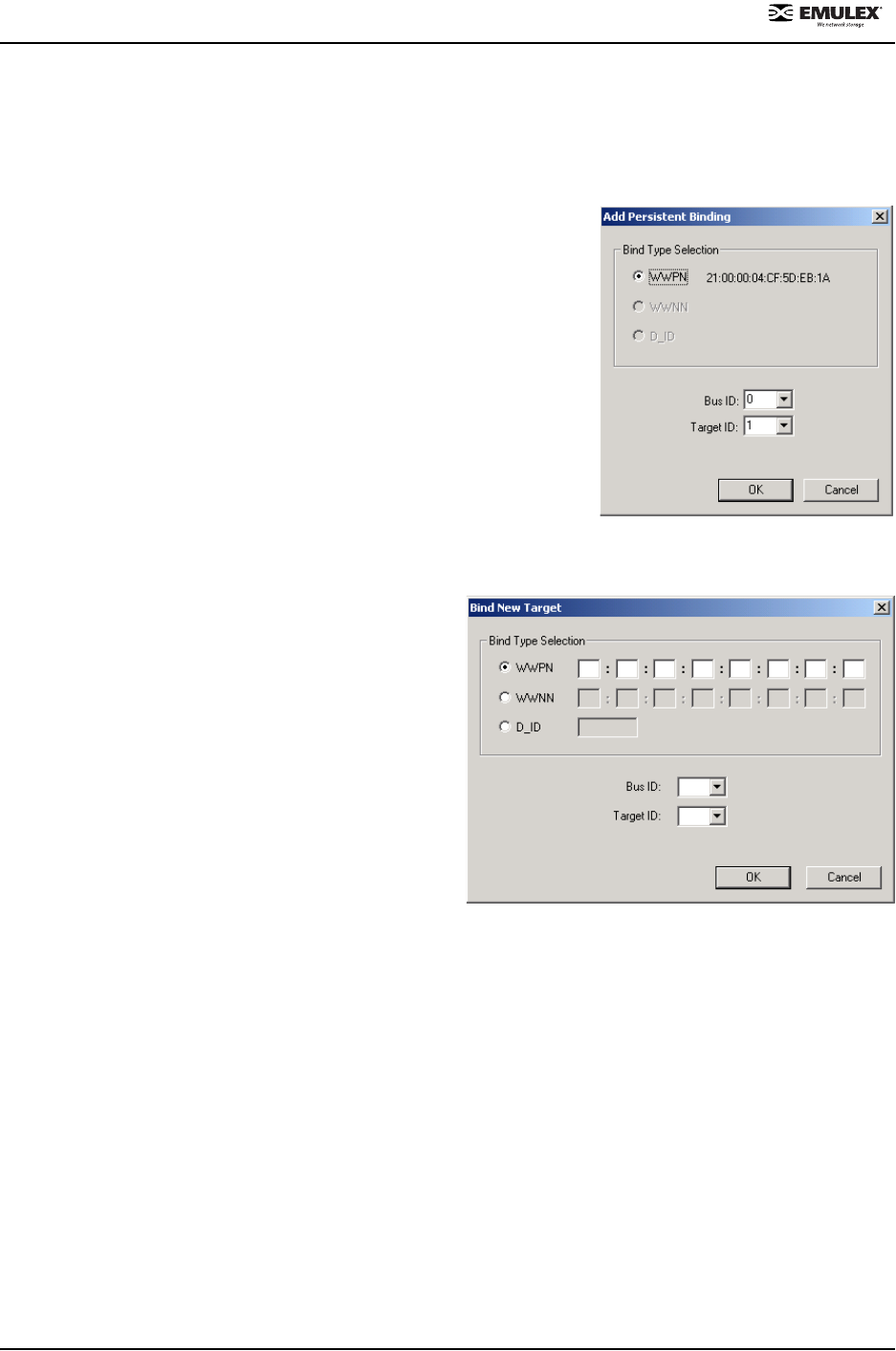
NetWin 110 HBA User’s Guide Page 1-13
Persistent Binding Configuration
Persistent binding enables you to permanently assign a SCSI ID to a specific target after it has been discovered.
Discovery occurs each time a system boots or when a device is added to or removed from the SAN. If persistent
binding is not used, the SCSI ID/target relationship changes during discovery.
To add a persistent binding, do the following:
1. In the discovery tree, select the HBA whose settings you wish to
change.
2. Click the Target Mapping tab.
3. Select a target from the Persistent Binding Configuration area.
4. Click Add Binding. The Add Persistent dialog box appears.
5. Choose a Bind Type, Bus ID and Target ID and click OK.
To create a new persistent binding, do the following:
1. In the discovery tree, select the HBA whose settings you wish to
change.
2. Click the Target Mapping tab.
3. Select a target from the Persistent Binding Configuration area.
4. Click Bind New. The Bind New Target dialog box
appears.
5. Select a Bind Type; enter the appropriate
information and select a Bus ID and Target ID.
6. Click OK.
To remove a binding, do the following:
1. In the discovery tree, select the HBA whose
settings you wish to change.
2. Click the Target Mapping tab.
3. Select the target whose binding you wish to
remove from the Persistent Binding Configuration
area.
4. Click Remove.
To remove all bindings, do the following:
1. In the discovery tree, select any HBA.
2. Click the Target Mapping tab.
3. Click Remove All.
To refresh the information on the Target Mapping tab, click Refresh Page.


















