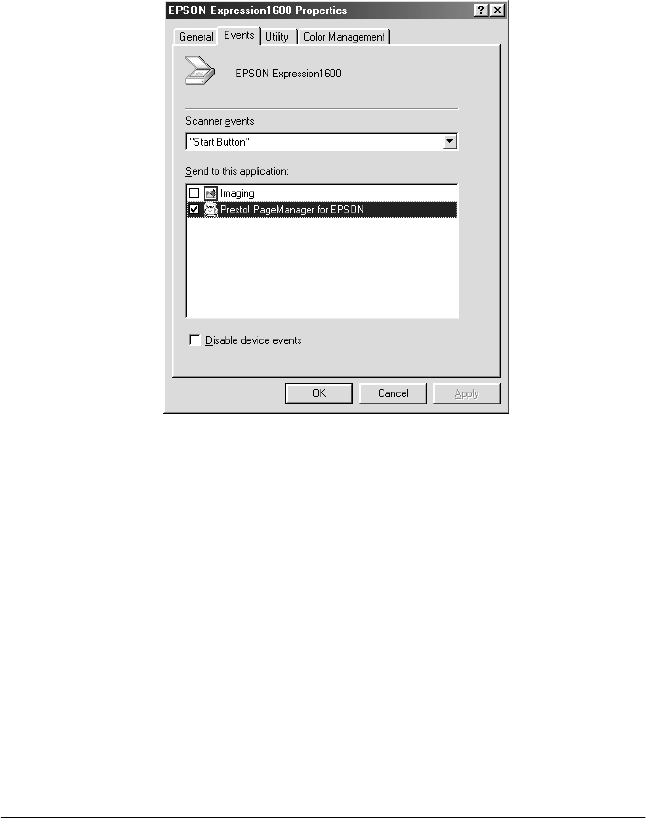
5-14
Using the Start Button
R4C0910
Rev. C
A5 size SBUTTON.FM
1/12/00 Pass 3
L
Proof Sign-off:
SEI Y.Takasaki M.Fujimori
M.Fujimori
SEI M.Kauppi
If you want to use your scanner’s
a
Start button with
PageManager for EPSON as the supporting application, follow
the steps on the next page.
1. Select your scanner from the installed scanners and cameras
list in the
Scanners and Cameras Properties
dialog box.
Click
Properties,
and then click the
Events
tab.
2. You can see the
Start Button
is listed as the scanner event.
Make sure the check box of the application you want to assign
to the
a
Start button is selected and all other application check
boxes are clear in the
Send to this application
list.
Note:
❏
If more than one application is selected, a dialog box appears
prompting you to select an application when the Start button
is pressed.
❏
Some applications do not support linkage to scanners and
digital cameras. Linkage is available only with the applications
that appear in the Send to this application list.


















