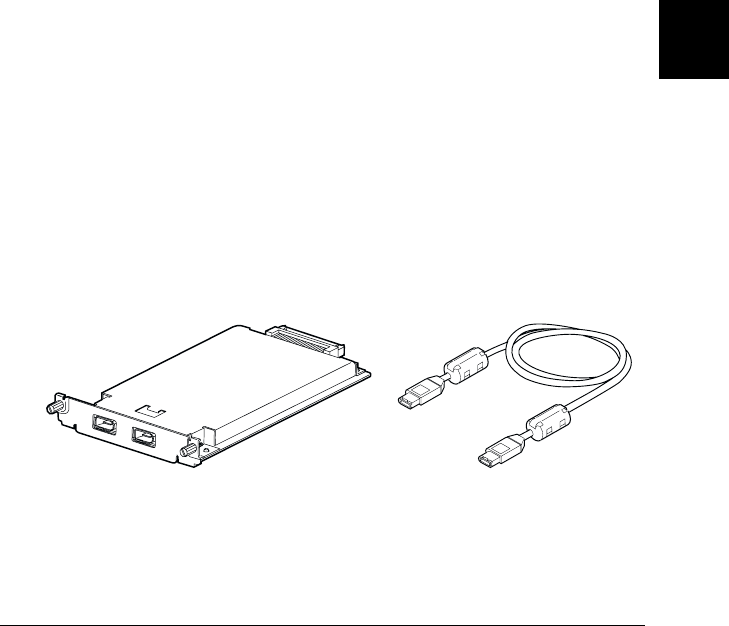
6
Options
6-27
R4C0910
Rev. C
A5 size OPTIONS.FM
1/12/00 Pass 3
R
Proof Sign-off:
SEI Y.Takasaki M.Fujimori
M.Fujimori
SEI M.Kauppi
Installing the IEEE 1394 interface board in your computer
Note:
For additional information, see the installation guide that comes with
your IEEE 1394 board.
1. Turn off the computer and any peripheral devices. Unplug
any power cords, then disconnect all cables from the back
panel of your computer.
2. Remove the cover from your computer.
w
Caution:
Static electricity can damage electronic components.
Discharge static electricity by touching the metal frame of
your computer before handling the interface board or any of
the computer’s circuit boards.
3. Insert the interface board into an appropriate expansion slot,
then secure it with the retaining screw.
4. Replace the computer cover and reconnect all cables.
Installing the IEEE 1394 Scanner I/F Card in your scanner
To use your scanner as an IEEE 1394 device, you need to install
the optional IEEE 1394 Scanner I/F Card.
1. Turn off the scanner. Unplug any power cords, then
disconnect all cables from the back panel of your scanner.


















