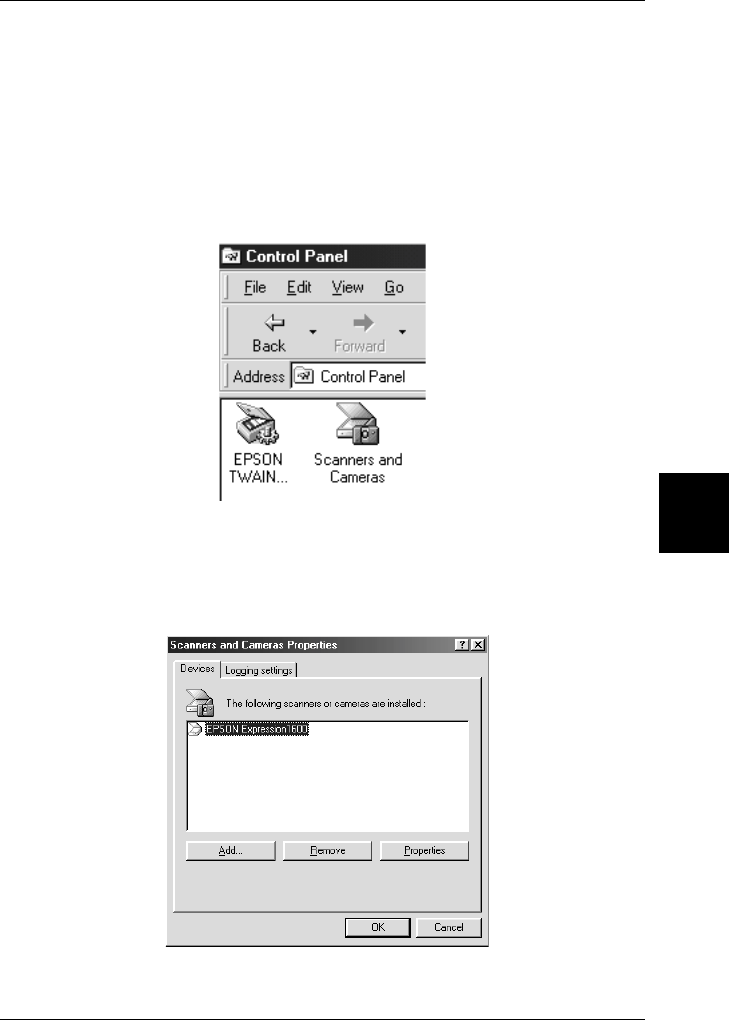
7
Maintenance and Troubleshooting
7-25
R4C0910
Rev. C
A5 size TRBLE.FM
1/12/00 Pass 3
R
Proof Sign-off:
SEI Y.Takasaki M.Fujimori
M.Fujimori
SEI M.Kauppi
Changing the SCSI ID number or SCSI board
If you are using your scanner with Windows 98 and you want to
change the scanner’s SCSI ID number or replace the SCSI board
with a new one, follow the steps below.
1. Double-click the
Scanners and Cameras
icon in the Control
Panel.
2. Select your scanner in the installed devices list, then click
Remove
.


















