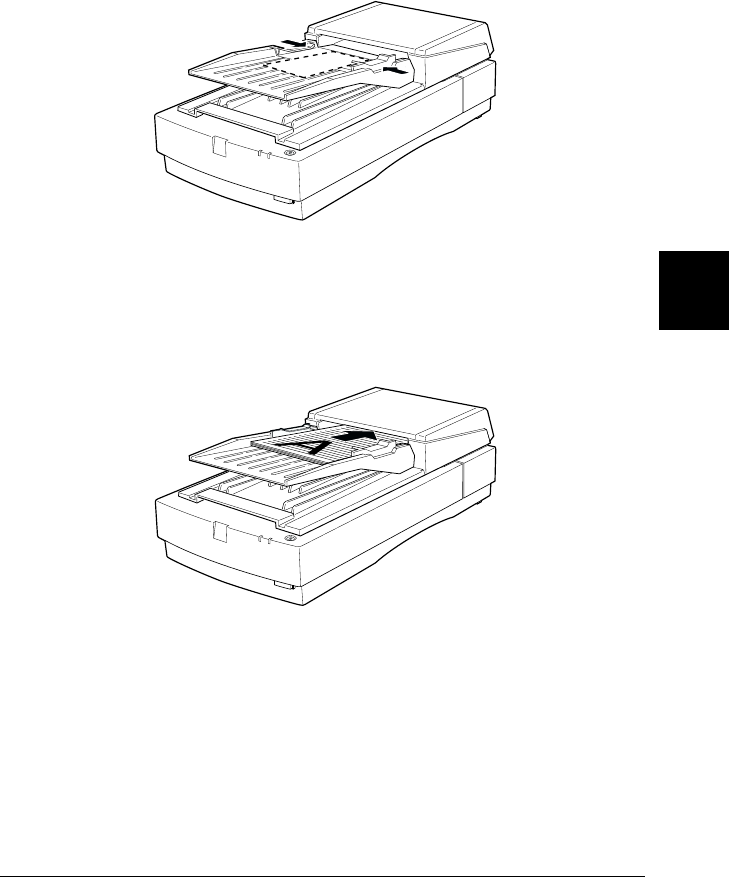
6
Options
6-21
R4C0910
Rev. C
A5 size OPTIONS.FM
1/12/00 Pass 3
R
Proof Sign-off:
SEI Y.Takasaki M.Fujimori
M.Fujimori
SEI M.Kauppi
Note:
For checks, move the left edge guide to the center until it stops, then
place your checks in the tray and move the right edge flush against
them.
2. Insert the paper stack into the Automatic Document Feeder
until it meets resistance. Make sure that the side you want to
scan is facing up.
Documents are fed into the lower tray after scanning is finished.


















