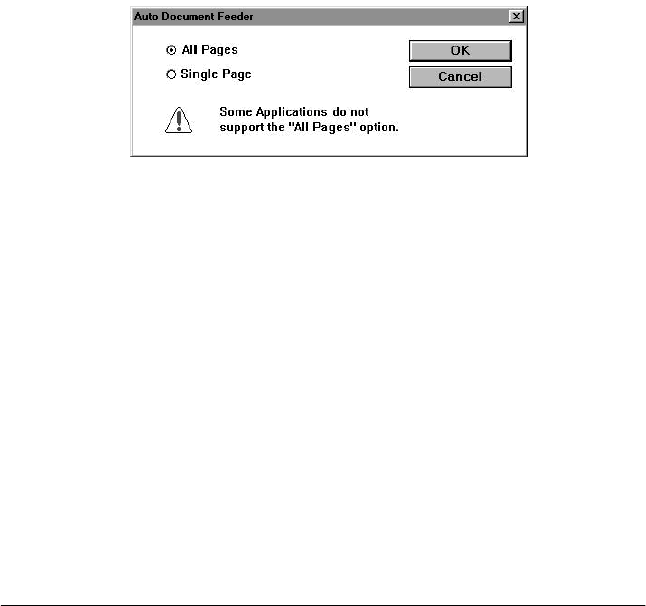
4-12
Using Your Scanner
R4C0910
Rev. C
A5 size USING.FM
1/12/00 Pass 3
L
Proof Sign-off:
SEI Y.Takasaki M.Fujimori
M.Fujimori
SEI M.Kauppi
TPU for Neg. Film:
Select this setting when using the optional Transparency Unit
with negative film. This setting is available only when the
optional unit has been installed.
TPU for Pos. Film:
Select this setting when using the optional Transparency Unit
with positive film. This setting is available only when the
optional unit has been installed.
Multi-page Support with Automatic Document Feeder
If you select Auto Document Feeder as the Document Source
and click the
Scan
button, the following dialog box appears.
If you select
Single Page
, only one page is fed from the Automatic
Document Feeder and scanned.
If you select
All Pages
(default), all the pages are fed from the
Automatic Document Feeder and are scanned. Depending on
your application, the All Pages option may not work correctly.


















