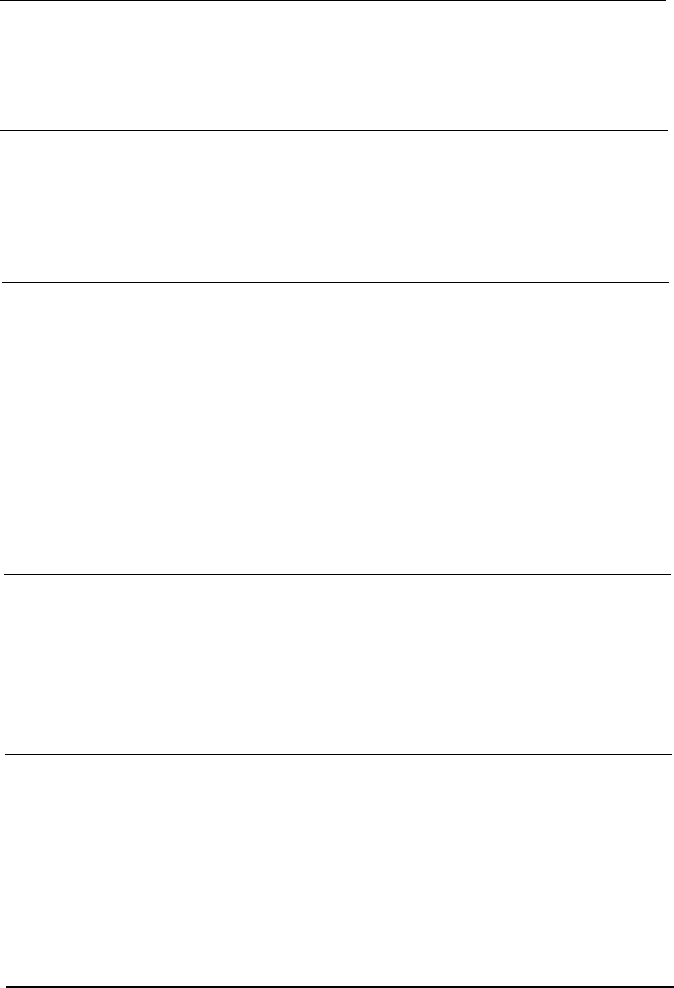
Contents
Introduction
1
Features
...........................................................................................
1
Finding Your Way Around
..........................................................
2
Warnings, Cautions, and Notes
..................................................
2
Chapter 1 Setting Up the Printer
1-1
Unpacking the Printer
...............................................................
1-2
Choosinga Place for
the
Printer
.............................................
1-4
Installing
the
Ribbon Cartridge..............................................
1-5
Attaching
the
Output Guide
....................................................
1-7
Plugging
inthe
Printer
..............................................................
1-8
Running the Self Test
.................................................................
1-8
Connecting thePrinter to Your Computer
.............................
1-11
Setting UpYour Application Software
...................................
1-13
Chapter 2 Paper Handling
2-1
Printing
on
SingleSheets
. . . . . . . . . . . . . . . . . . . . . . . . . . . . . . . . . . . . . 2-2
Using Continuous Paper with the Optional Push Tractor . . . 2-5
Switching Between Continuous Paper and Single Sheets . . . . 2-13
Printing
on
Special
Paper . . . . . . . . . . . . . . . . . . . . . . . . . . . . . . . . . . . . . . . . . 2-15
Chapter 3 Using the Printer
3-1
Operating
the
ControlPanel..
..................................................
3-2
SelectingCharacterFonts..
.......................................................
3-4
Using
the
Default-Setting Mode.............................................
3-6
Maintenanceand Transportation
...........................................
3-14
Troubleshooting
........................................................................
3-16
viii
Contents


















