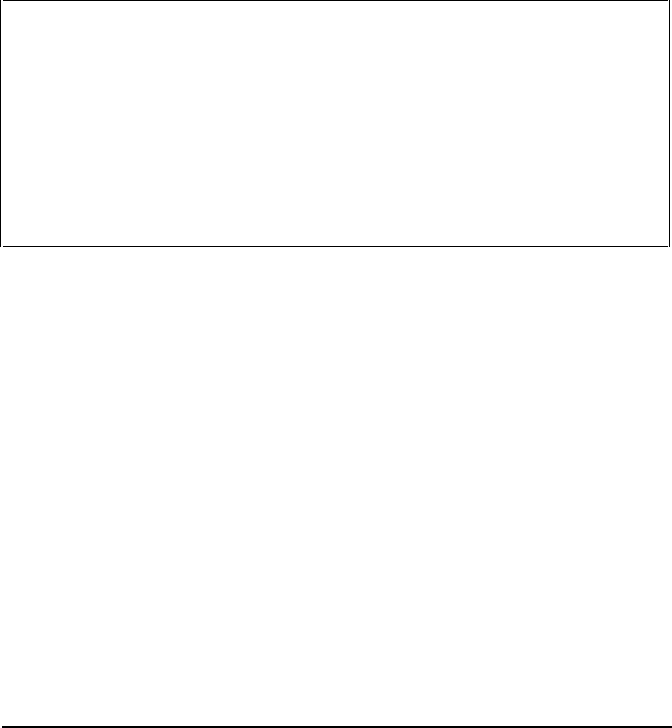
Troubleshooting
l
Regular gaps occur in the printout.
One-inch skip-over-perforation may be set. Set skip-over-
perforation to off in the default-setting mode. See “Changing
the default settings” on page 3-7.
l
Vertical printed lines do not align.
Set the graphic print direction to Uni-D for unidirectional
printing in the default-setting mode. For instructions, see
“Changing the default settings” on page 3-7.
Note:
l
You can use hex dump mode to find the cause of
communication problems between the printer and your
application programs. See page 3-13.
l
If the printer still does not print correctly, try the self test
described in Chapter 1. If the self test works properly, the
printer is all right, and the problem probably lies in the
computer, the software, or the cable. If the self test does not
work, contact your dealer or a qualified service person.
Paper handling
Single sheets do not feed properly from the paper cassette.
l
When the optional push tractor is installed, the platen does not rotate
and paper does not feed.
Check that the paper-release lever is in the lower, single-
sheet position.
l
The platen rotates but paper does not feed and the READY light flashes.
The paper cassette is out of paper. Load paper in the
cassette.
Using the Printer
3-21


















