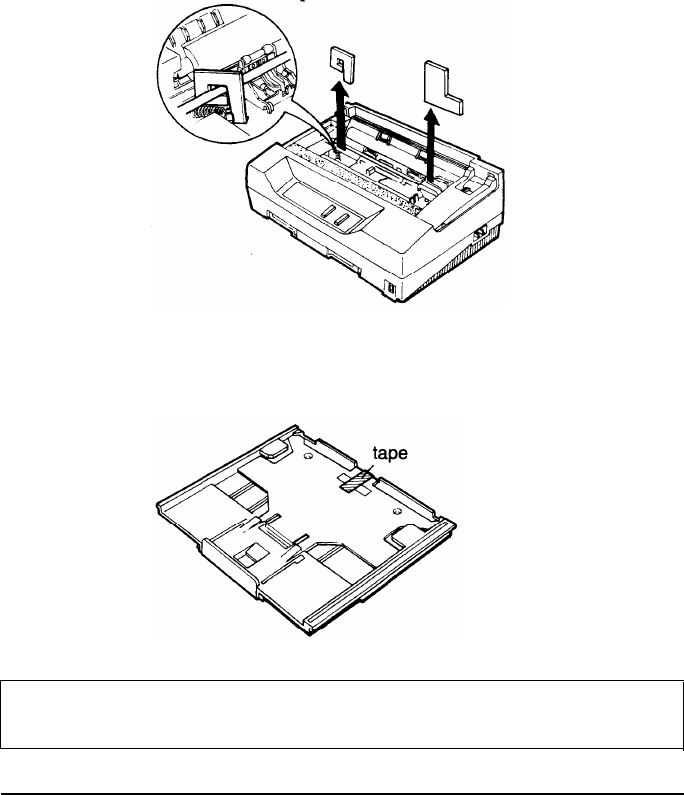
Unpacking the Printer
Removing the protective materials
During shipping, a print head protector and a piece of tape protect
the printer and paper cassette. Before you use the printer, you must
“remove these protective items.
1.
Use the tabs on both sides of the printer cover to lift it off the
printer. First remove the protective cover. Then remove the two
protectors from inside the printer.
2.
Pull the paper cassette out of the printer. Remove the tape that
holds down the metal plate in the cassette during shipping.
Note:
Store these protective items with the other packing
materials.
Setting Up the Printer
1-3


















