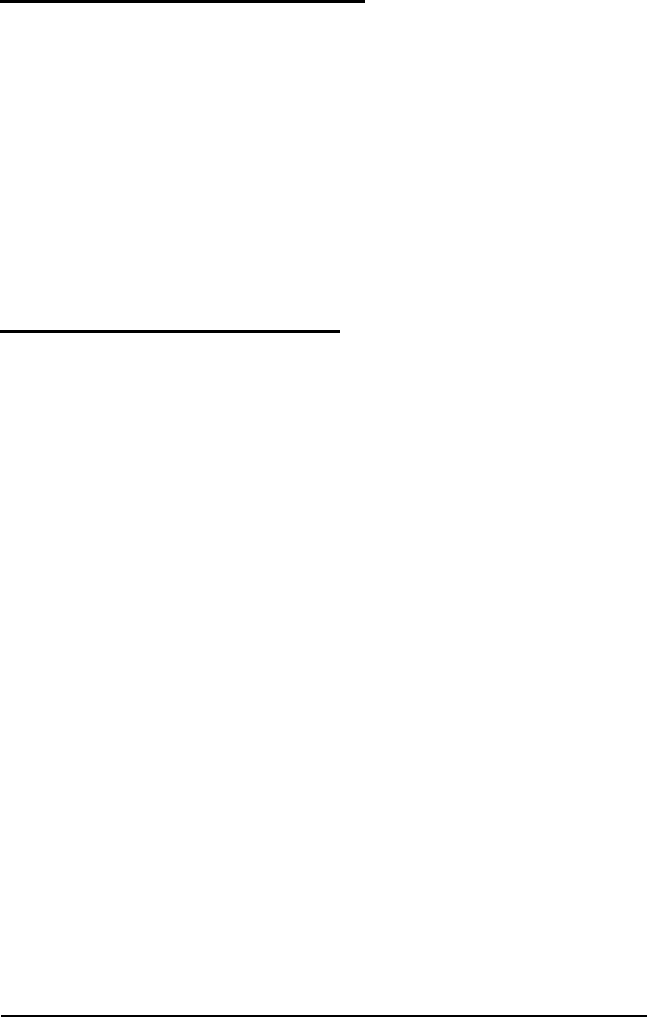
External Keyboard Problems
1.
Make sure the external keyboard is firmly connected to the
correct port. You can connect it to the EXT KB port, the
keyboard port on the adapter, or the 6-pin connector on the
back of the external hard disk drive. See Chapter 5 for
instructions.
2.
If you think there is something wrong with the keyboard,
consult the dealer from whom you purchased it, or call the
Epson Connection for assistance.
Memory Module Problems
If you have added extra memory to your system and that
memory is not operating properly, check the following:
1.
See if the SETUP program is displaying the correct amount
of memory. See Chapter 2 for instructions.
2.
Did you insert the memory module correctly? See “Installing
a Memory Module” in Chapter 5.
3.
Have you defined the memory properly in your
CONFIG.SYS file? See “Using Memory” in Chapter 3 and
your operating system manual for more information.
Troubleshooting A-15


















