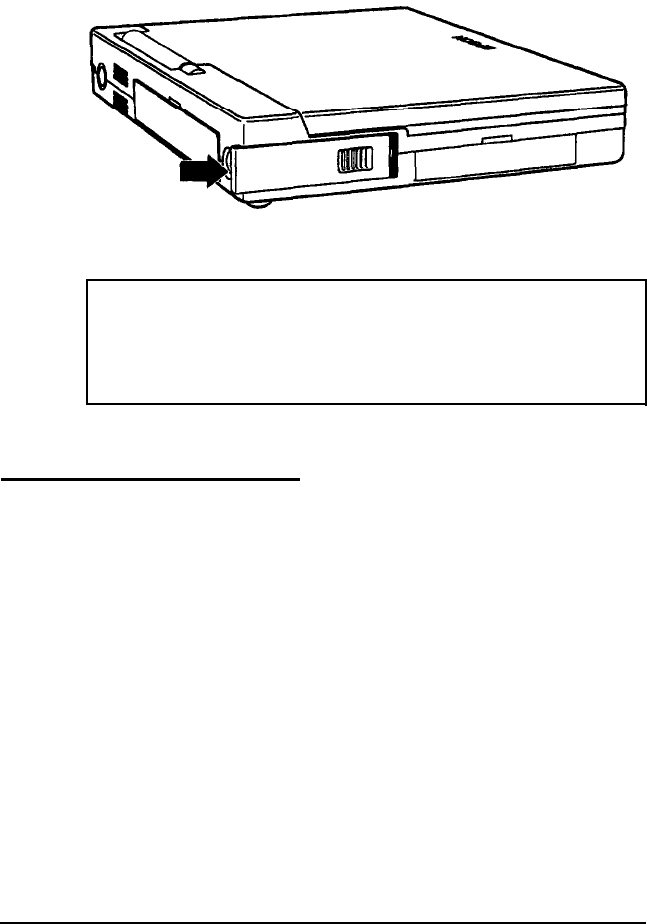
8.
Insert the replacement battery into the compartment as far as
it will go and slide it to the right until it snaps into place.
Note
When you
replace the battery, make sure the new one is
fully charged; otherwise you may run out of power
unexpectedly.
Recharging the Battery
The battery that comes with your system is rechargeable. You
may need to charge the battery before using it for
the first time,
and you must charge it when it runs out of power.
To charge the battery, leave it in the computer. Connect the
AC adapter to the computer and to an electrical outlet. The
computer automatically charges the battery whenever the AC
adapter is attached.
The
charging light
on the AC adapter blinks while the battery is
charging. When the battery is completely charged, the light
stays on.
4-4
Powering the Computer


















