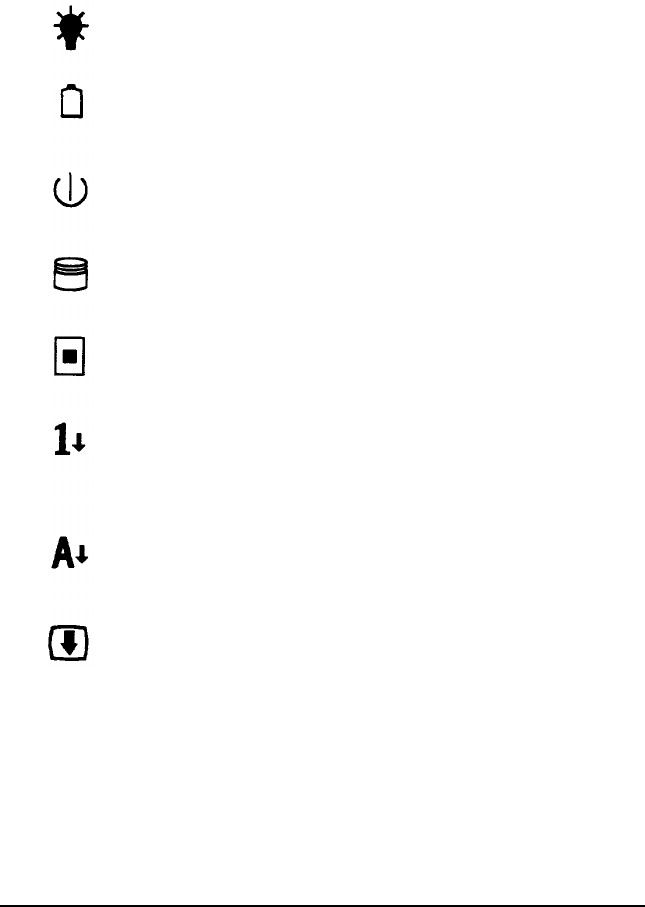
Indicator lights
The indicator lights on your computer provide information
about its operation.
Power-Indicates the computer is turned on.
Low battery-Flashes to indicate the battery capacity is
less than 20%.
Suspend mode-Indicates the computer is in Suspend
mode.
Hard disk drive-Indicates the computer is accessing
the hard disk drive.
PC card slot-Indicates a PC card is inserted in the PC
card slot.
Num Lock-Indicates that Num Lock is set on the
keyboard. This activates the embedded numeric keypad
on the keyboard.
Caps Lock-Indicates that Caps Lock is set on the
keyboard.
Scroll Lock-Indicates that Scroll Lock is set on the
keyboard.
Setting Up the Computer
1-5


















