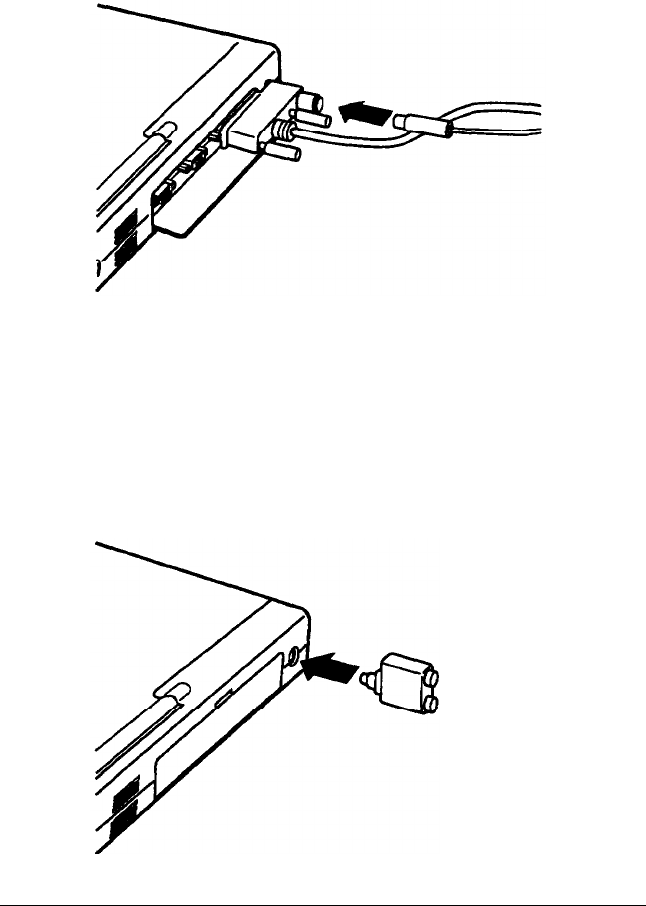
If an external diskette drive is connected to the computer, plug
the keyboard connector into the 6-pin port on the back of the
drive connector cable, as shown below.
Connecting a Mouse or Other Pointing Device
You can connect
a PS/2-type mouse or other pointing device to
your computer using
the
special adapter included
with your
system.
Follow these steps:
1.
Connect the adapter to the EXT
KB
port.
Connecting Optional Devices
5-9


















