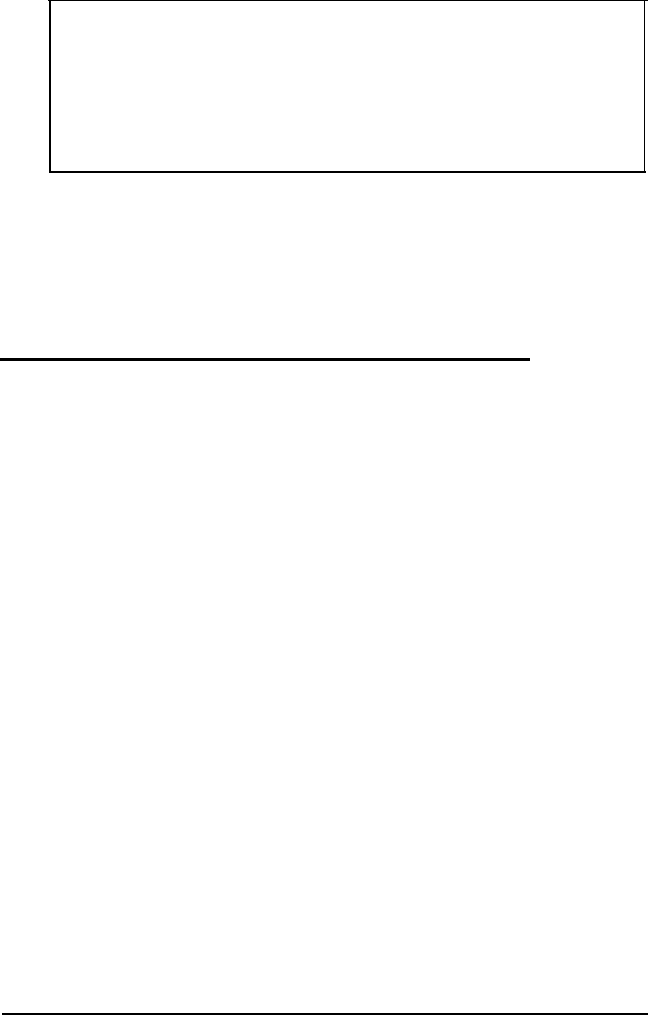
Note
You can also connect an external keyboard to the second
port on the adapter. However, note that connecting several
devices will quickly drain the battery, so you may want to
use the AC adapter to power the computer if you connect
more than one device.
before you can use the mouse or other pointing device with
your applications, you may need to install the special software
driver that came with it. See the documentation supplied with
the
device for instructions.
Installing a Memory Module or a Numeric
Coprocessor
The sections below describe how to add a memory module to
your computer and install a numeric coprocessor. To access the
sockets for these options, you need to remove the access cover
on the bottom of the computer.
Removing the Access Cover
To remove
the
access cover, follow these steps:
1.
Make sure the computer is turned off.
2. Disconnect all cables from the ports and connectors
on the
back of the computer.
3. Close the screen and turn the computer upside down with the
front facing you.
Connecting Optional Devices
5-11


















