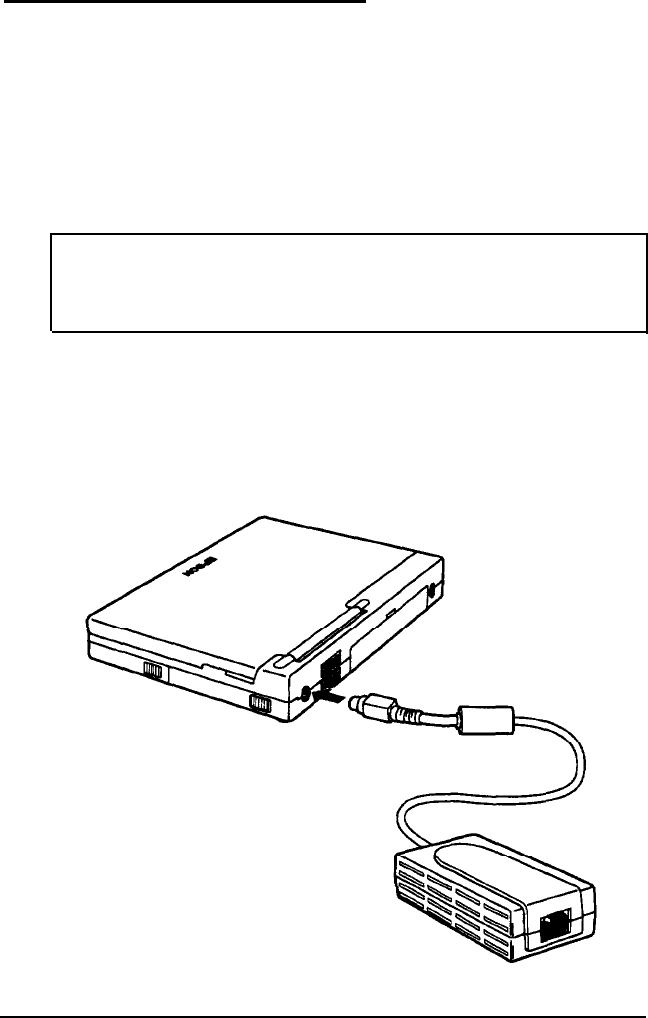
Connecting the AC Adapter
The AC adapter is designed to be used in most countries, as it
can operate in the ranges 100-240 VAC, 50-60 Hz. If you are
using the adapter in a country other than the one where you
purchased your computer, make sure you have the correct
power cable for the electrical socket. See the power cable
specifications in Appendix B for details.
Caution
Use only the AC adapter (model number AP-006) supplied
with the computer.
You may need to connect the AC adapter to charge the battery
before you use it the first tune. Follow these steps:
1.
Connect the AC adapter plug to the DC input port on the
back of the computer.
1-8
Setting Up the Computer


















