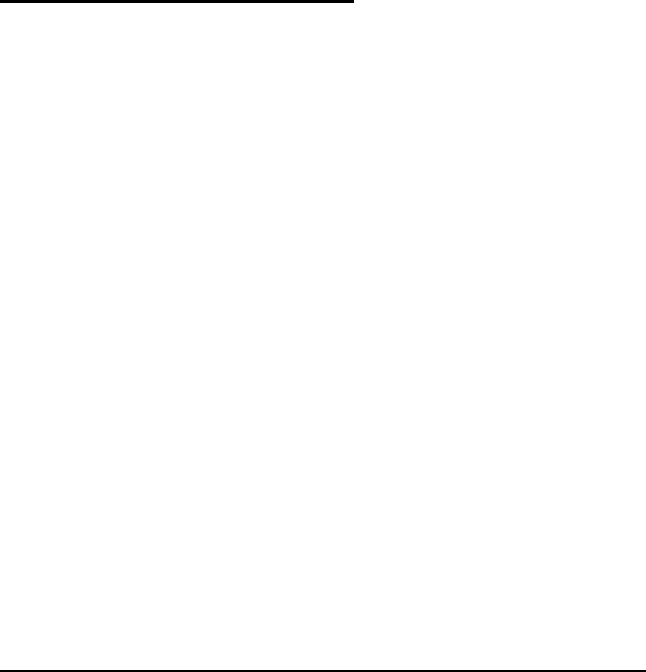
5.
6.
7.
8.
If the connector has retaining screws, tighten them by hand
or with a screwdriver.
Connect the other end of the cable to the printer. If the
printer interface has retaining clips, squeeze them gently
until they snap into place.
Connect the printer’s power cable to a grounded (earthed)
electrical socket.
Now run SETUP as described in Chapter 2 to set the
Parallel option to Ext printer.
Connecting a Serial Device
You can use the
COM
1 port to connect serial devices such as a
serial printer or plotter. You could also connect a modem or
mouse.
Follow these steps to connect a serial device:
1.
Make sure both the computer and the serial device are off.
Connecting Optional Devices
5-5


















