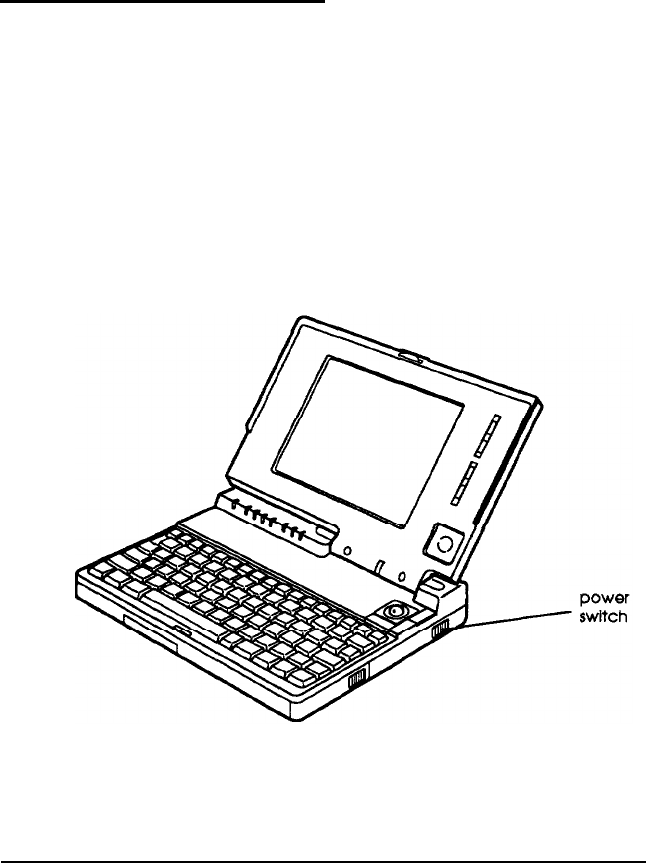
4.
Tighten the retaining screws to secure the connection.
5.
Run SETUP as described in Chapter 2 to set the
Parallel
Option to
1.44MB, 3.5”.
Turning On the Computer
When you first use your computer, the battery may not be
charged; so make sure the AC adapter is connected when you
turn it on for the first time.
Before you turn on the computer, first connect and turn on any
external devices you will be using-such as a printer, monitor,
or pointing device. (See Chapter 5 for information about
installing optional devices.) Then slide the power switch
on the
right side of the computer to turn it on.
Setting Up the Computer
1-11


















