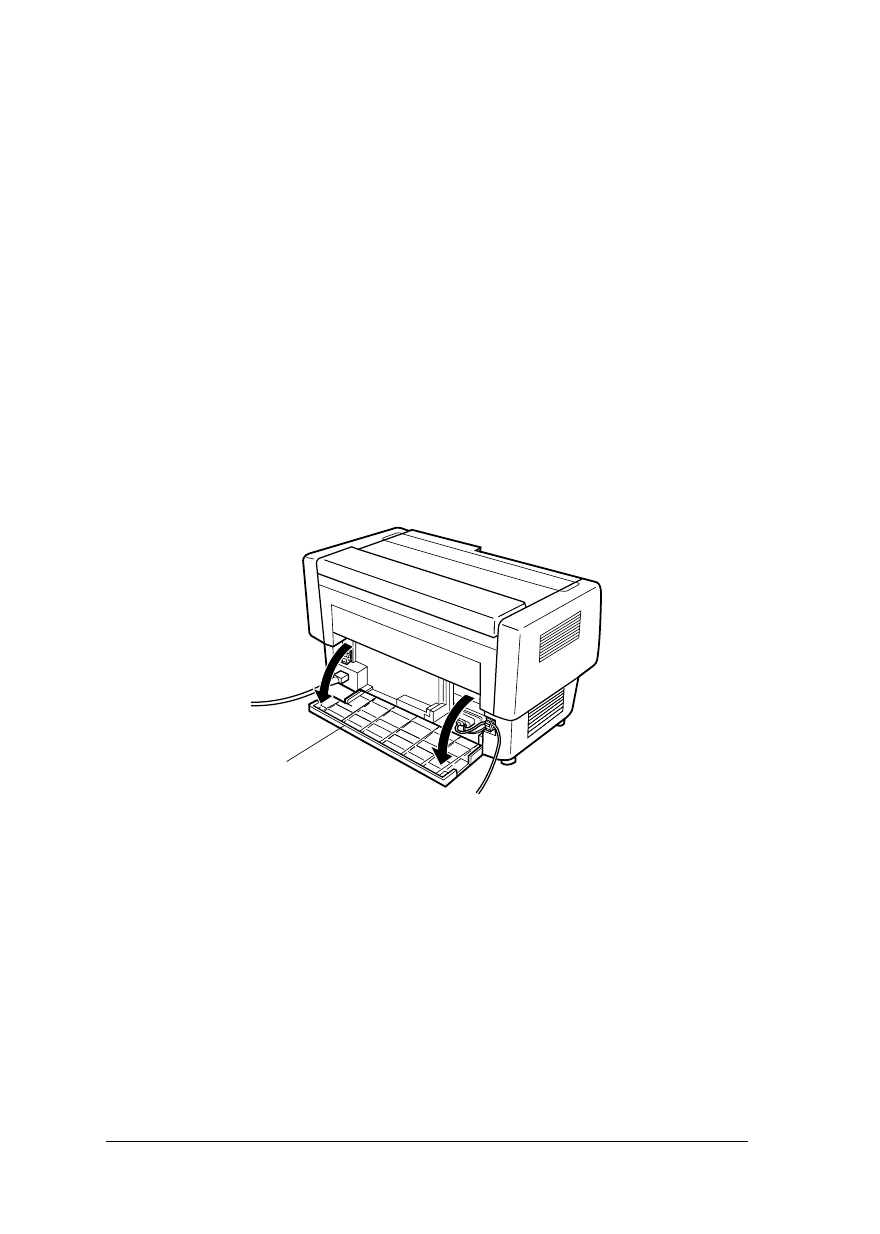
Installing an interface card
Follow the steps below to install an optional interface card.
Note:
If you install an optional interface card, make sure your printer’s DIP
switches are set for automatic or optional interface. See Chapter 4 for
information on setting DIP switches.
1. Turn off both your printer and your computer. Then remove
all power and interface cables from the printer.
2. Turn the printer so that the rear cover faces you.
3. Open the rear cover.
4. Be sure to set any switches and jumpers on the card, as
necessary. See the interface card’s manual for details. Make
sure that you set jumper JG to on, or the card will not work
properly. (To set the jumper to on, cover both wires of the
terminal with the rectangular jumper plug.)
rear cover
D-4-15n
L
Peony Rev.C
A5 size Chapter 6
98/01/07 Pass 4
6-36 Using Printer Options


















