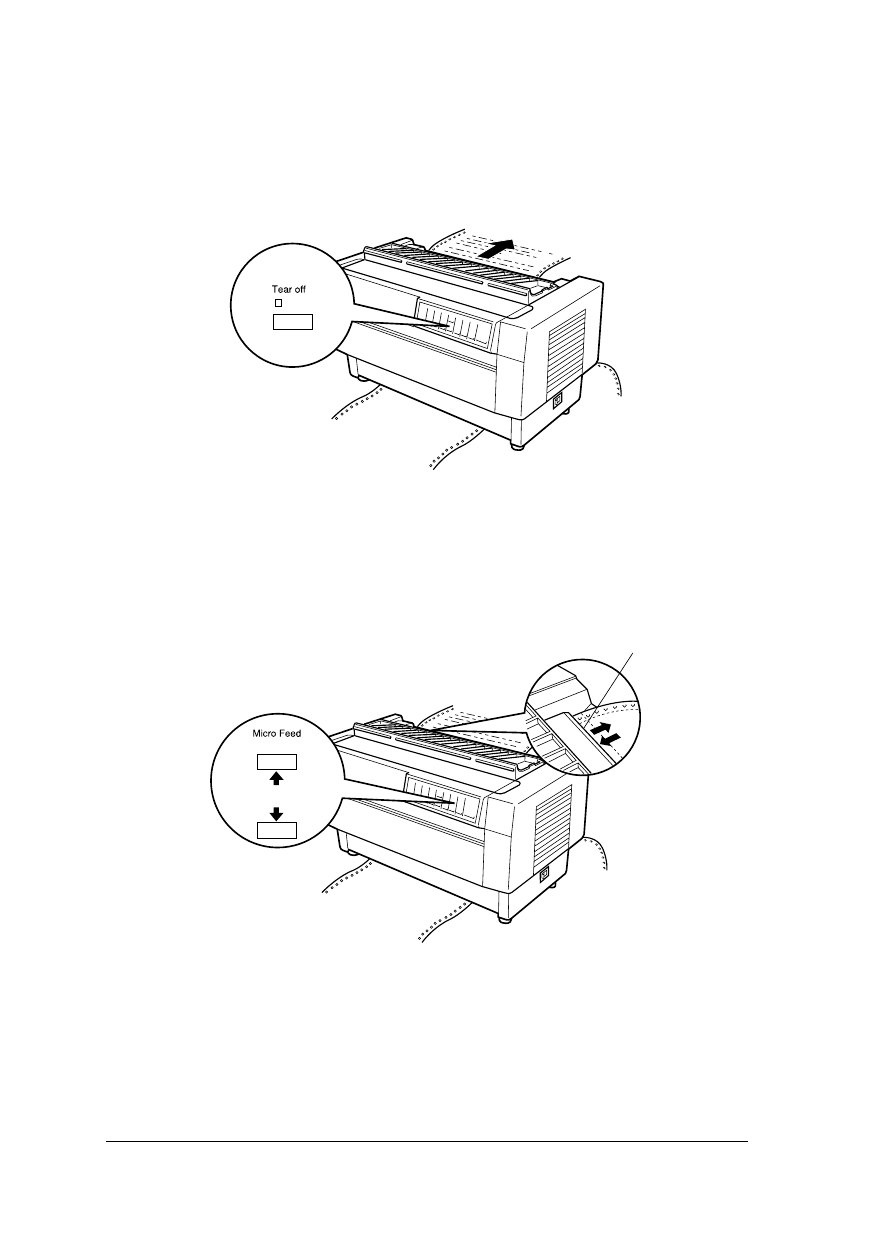
3. Press the Tear Off button to enter the tear-off mode. The
Tear Off light comes on and the printer feeds the paper’s
perforation to the printer’s tear-off edge.
4. If the paper is not aligned with the tear-off edge, press
the Micro Feed buttons to feed the paper forward or
backward in 1/216-inch increments. (You can also hold
down either Micro Feed button to feed the paper
continuously.)
Note:
You can reset the tear-off position only when you are in tear-off
mode (after you press the Tear Off button once and the Tear Off
light is on). The printer remembers the new tear-off position even
after the printer is turned off, reset, or initialized.
d-2-17-b
tear-off edge
d-2-18-a
L
Peony Rev.C
A5 size Chapter 3
98/01/07 Pass 4
3-24 Paper Handling


















