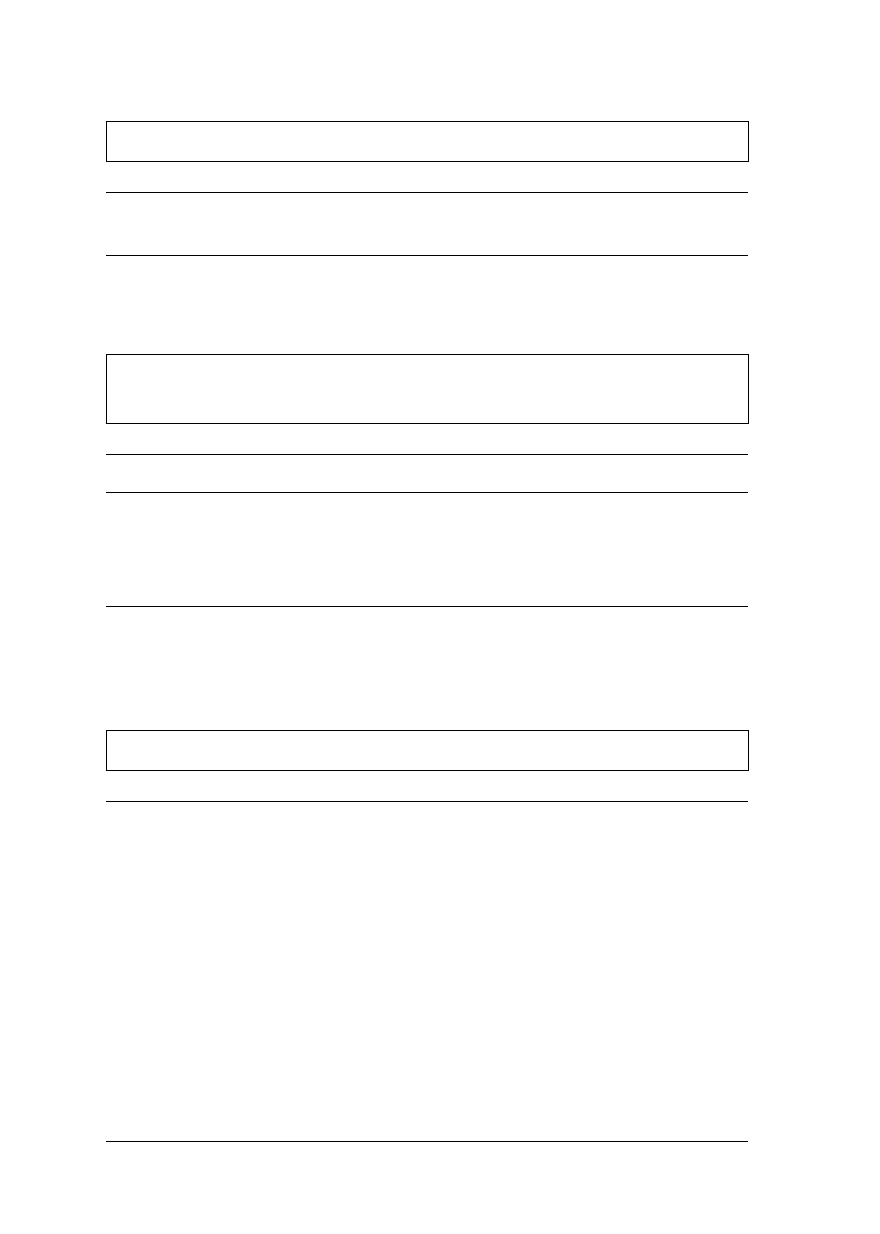
The printer sounds like it is printing, but nothing prints.
Cause What to do
The ribbon cartridge is not
installed properly.
Install the ribbon cartridge as
described in Chapter 1.
The ribbon is worn out. Replace the old ribbon cartridge with
a new one as described in Chapter 7.
The printer makes a strange noise, and the printer stops
abruptly.
Cause What to do
The paper is jammed. See page 8-19 to clear the paper jam.
The ribbon is jammed
because of too much slack or
a worn ribbon.
Remove any slack from the ribbon by
turning the ribbon-tightening knob or
replace it with a new one. Then press
the Pause button to resume printing.
You did not remove all
protective materials.
Remove all protective materials after
turnning off the printer. Then turn on
the printer.
The printer stops printing and the Pause light is flashing.
Cause What to do
The print head is overheated. Wait a few minutes; the printer will
resume printing automatically once
the print head cools.
L
Peony Rev.C
A5 size Chapter 8
98/01/07 DR, pass 4
8-14 Troubleshooting


















