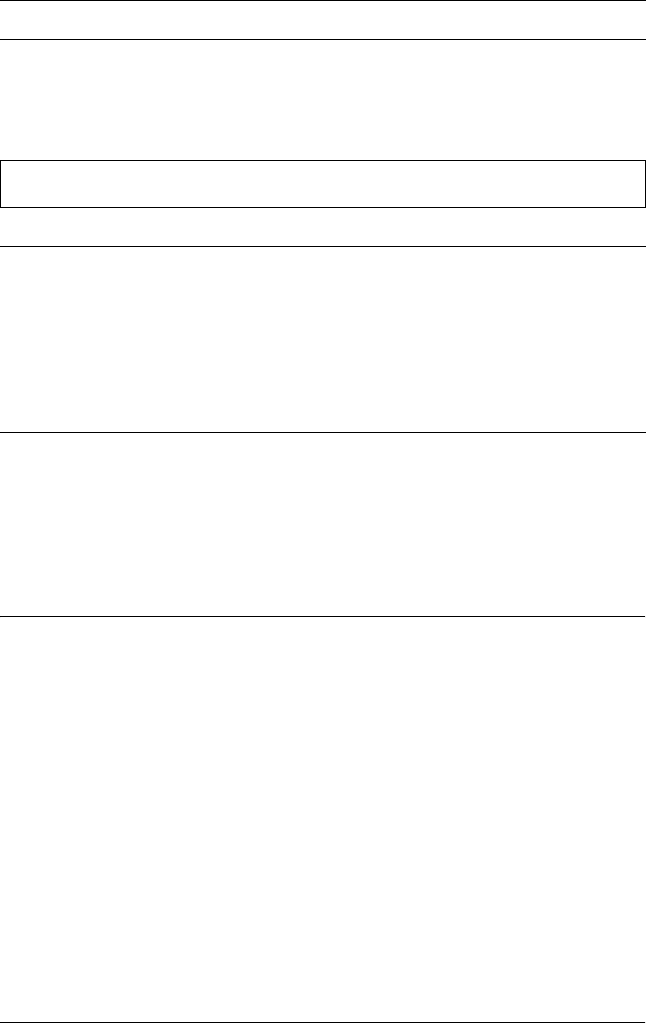
112 Troubleshooting
Correcting USB Problems
If you are having difficulty using your printer with a USB
connection, read the information in this section.
Make sure that your computer is a Windows XP, Me, 98, or 2000
pre-installed model
Your computer must be a Windows XP, Me, 98, or 2000
pre-installed model. You may not be able to install or run the USB
printer driver on a computer which is not equipped with a USB
port or which has been upgraded from Windows 95 to Windows
XP, Me, 98, or 2000.
Cause What to do
The motor in the color upgrade
kit may not be installed
properly.
Follow the instructions under “Color
upgrade kit (LX-300+II only)” on page
129.
The desired color or certain characters are not printed.
Cause What to do
Your application software
may not be properly set up for
color printing.
Use the program’s setup (or install)
procedure to check the printer setting
and adjust as needed. If your application
software is capable of sending control
codes, select the color using the ESC r
command. (See “Command Lists” on
page 155)
The ribbon cartridge may not
be installed properly.
Confirm that the ribbon cartridge is
installed correctly. See “Color upgrade
kit (LX-300+II only)” on page 129.


















