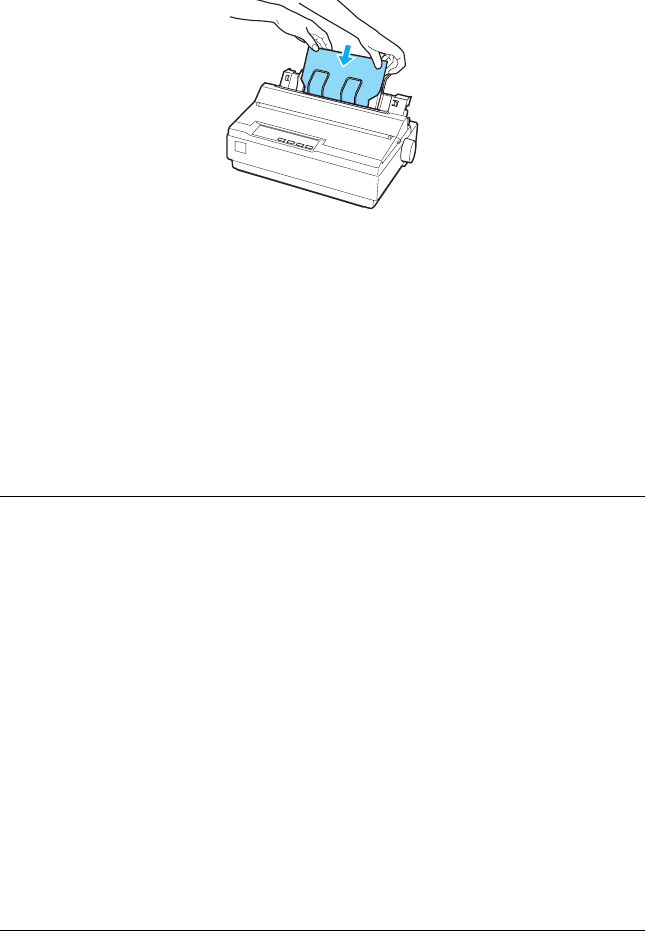
34 Paper Handling
3. Slide a sheet of paper down firmly between the edge guides
until it meets resistance.
For normal use, turn on the printer without pressing any other
buttons. When the printer receives data, it begins to print.
c
Caution:
Use the paper feed knob on the right side of the printer only to
clear paper jams and only when the printer is off. Otherwise, you
may damage the printer or cause it to lose the top-of-form position.
Printing on Special Paper
Your printer can also print on a wide variety of paper types,
including multipart forms, labels, and envelopes.
For multipart forms, you should not print any closer than 13 mm
(0.5 inch) from either side of the paper. For information on the
recommended printable area of envelopes, see “Printer
Specifications” on page 141.
c
Caution:
When printing on multipart forms, thicker-than-normal paper,
labels, or envelopes, make sure your application software settings
keep the printing entirely within the recommended printable area.
Printing past the edge of these papers can damage the print head.


















