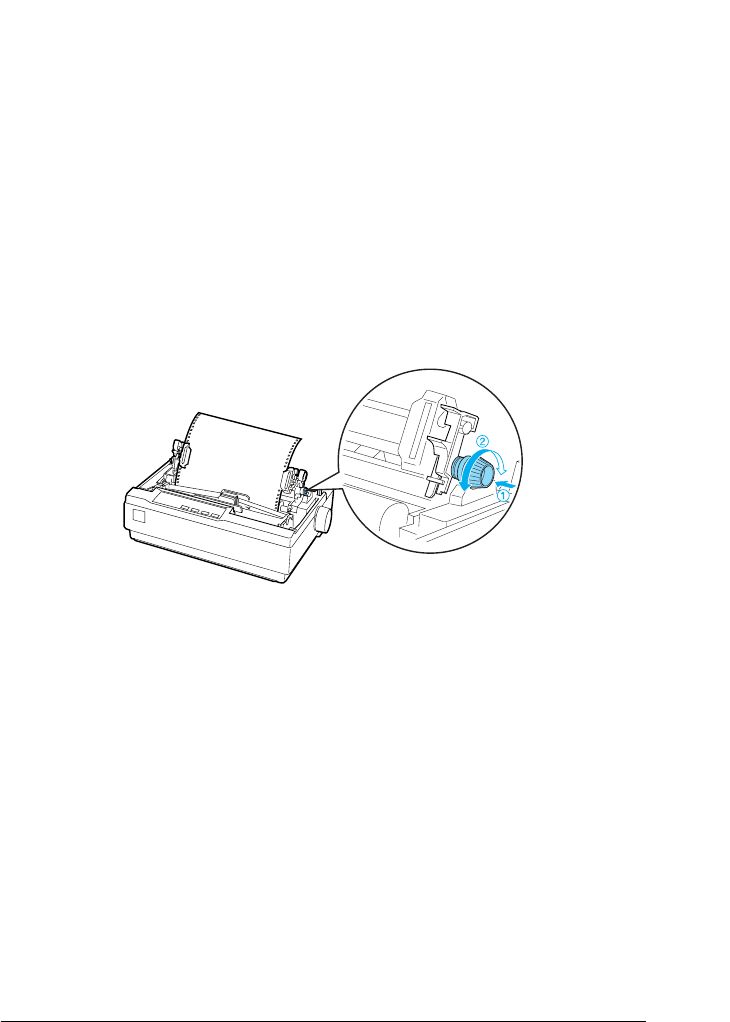
Options and Consumables 127
6
6
6
6
6
6
6
6
6
6
6
6
6. Release the sprocket lock levers of the pull tractor and adjust
the sprocket units to match the width of the paper. Be sure
that the sprocket units on both tractors are aligned so that the
paper is not crooked.
7. Open the sprocket covers. Fit the holes of the paper over the
tractor pins of the sprocket units and adjust the sprocket units
as necessary. (See “Printing on Continuous Paper” on page
17.) Close the sprocket covers.
8. If there is slack in the paper between the push and pull
tractors, push in and turn the paper feed knob on the right
side of the pull tractor to remove the slack.
9. See that the paper is not crooked or wrinkled and lock the
sprocket units in place.
10. Re-install the printer cover and the paper guide.
Roll paper holder
The optional roll paper holder (#8310) allows you to use your
printer with 216 mm (8.5 inch) roll paper like that used with telex
machines. This option is not available in all countries.
Follow these steps to install and use the roll paper holder:


















