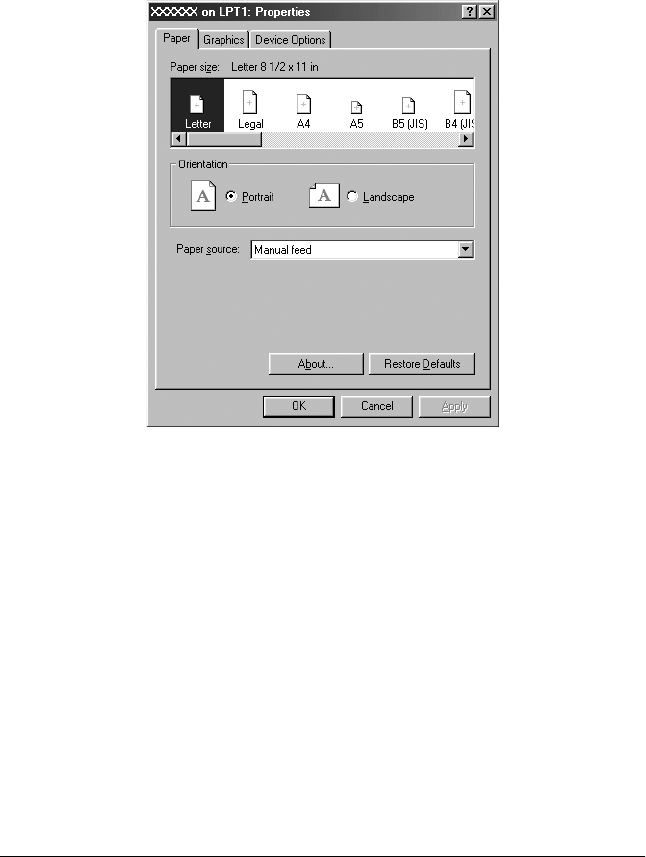
42 Printer Software
2. Click Printer, Setup, Properties, or Options. (The button you
click depends on your application and you may need to click
a combination of these buttons.) The Properties window
appears, and you see the Paper, Graphics, and Device Options
menus. These menus contain the printer driver settings.
3. To view a menu, click the corresponding tab at the top of the
window. See “Changing the printer driver settings” on page
43 for information on how to change the settings.
Accessing the printer driver from the Start menu
Follow these steps to access the printer driver from the Start
menu:
1. Click the Start button, and then point to Settings.
2. Click Printers.


















