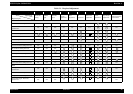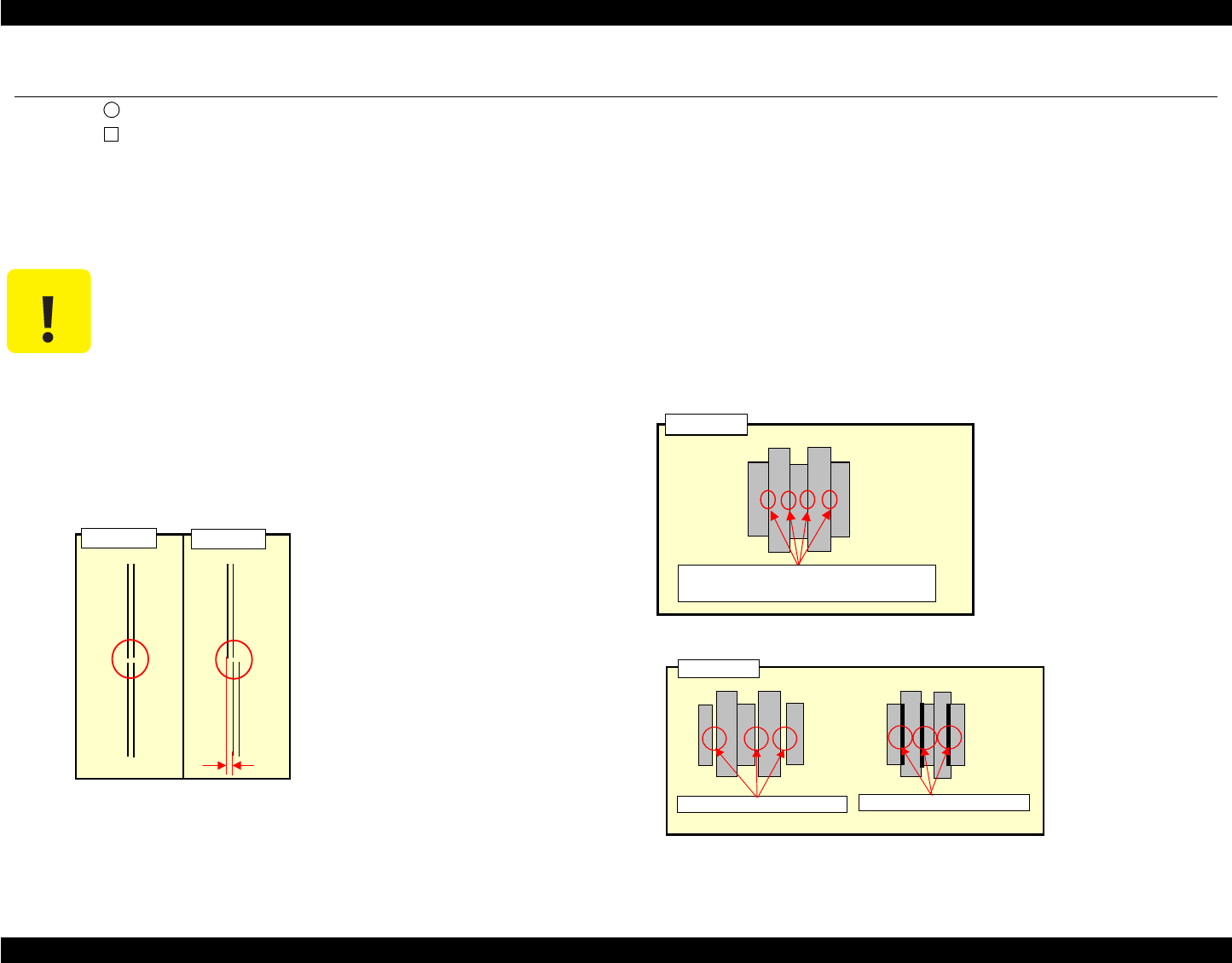
EPSON Stylus C63/64/83/84 Revision A
Adjustment Overview 37
2.1.2 Head Angular Adjustment
1)Set Normal Paper A4 on the Paper Support.
2)Select Head Angular adjustment in the adjustment Program.
3)Judge the values, if some of it are NG, select the corresponding items and adjust.
4)Print the check pattern again, and check the adjustment result.
Figure 2-1. Head Angular Printing Pattern
2.1.3 Bi-D Adjustment
1)Set Normal Paper A4 on the Paper Support.
2)Select Bi-D adjustment in the adjustment Program.
3)Judge the values of VSD1;VSD2;VSD3 and ECO, if some of it are NG, select the
corresponding items and adjust.
4)Print the check pattern again, and check the adjustment result.
Figure 2-2. Bi-D Adjustment Pattern 1
Figure 2-3. Bi-D Adjustment Pattern 2
NOTE: “ ”: Required necessary adjustment
“ ”: Only C83/C84 is required necessary adjustment.
The numbers in the circle/square shows the required adjustment order.
“NA”: Not applicable.
• Platen Gap adjustment are not required on this product.
• C63/C64 are not loaded with PW sensor, therefor you may not carry out PW
adjustment.
NOTE: • When the Main board is replaced with new one, you
may have to replace waste drain ink pad also in case the
EEPROM parameter back up function is not available
on the defective main board.
C A U T I O N
If using new main board in the printer mechanism replacement,
you need to perform EEPROM initial setting of main board. And
then, please perform the adjustment by usual procedure.
OK pattern
NG pattern
±
m
OK pattern
1) There need to be no White Banding.
2) There need to be no Black Banding.
AP for banding pattern
of Bi-D adjustment is
VSD1:
60mm,
VSD2:
60m
m,
VSD3:
40mm,
VSD4:
4
0mm,
ECO:
85mm.
NG pattern
Sample for White Banding
Sample for Black Banding