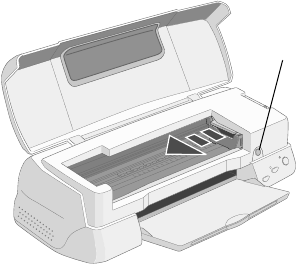
40 Maintaining Your Printer
Use these Epson ink cartridges within six months of installing them and before the
expiration date on the package:
■ Black: T007201
■ Color: T009201
Caution: To ensure good results, use genuine Epson ink cartridges and do not refill
them. Other products may cause damage to your printer not covered by Epson’s
warranty.
You can purchase genuine Epson ink and paper from an authorized Epson reseller.
To find the nearest reseller, please call 800-GO-EPSON (800-463-7766). To
purchase online, visit www.epsonstore.com (U.S. sales only). In Canada, please call
(800) 463-7766 for reseller referral.
Removing and Installing Ink Cartridges
Be sure you have a new ink cartridge before you begin. Once you start the ink
cartridge replacement procedure, you must complete all the steps in one session.
Follow these steps to replace ink cartridges:
1. Make sure the printer is turned on and not printing.
2. Open the printer cover and press the ink
cartridge replacement button. The print
head moves left to the ink cartridge
replacement position.
Caution: To avoid damaging the printer,
never move the print head by hand.
Ink cartridge
replacement
button


















