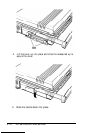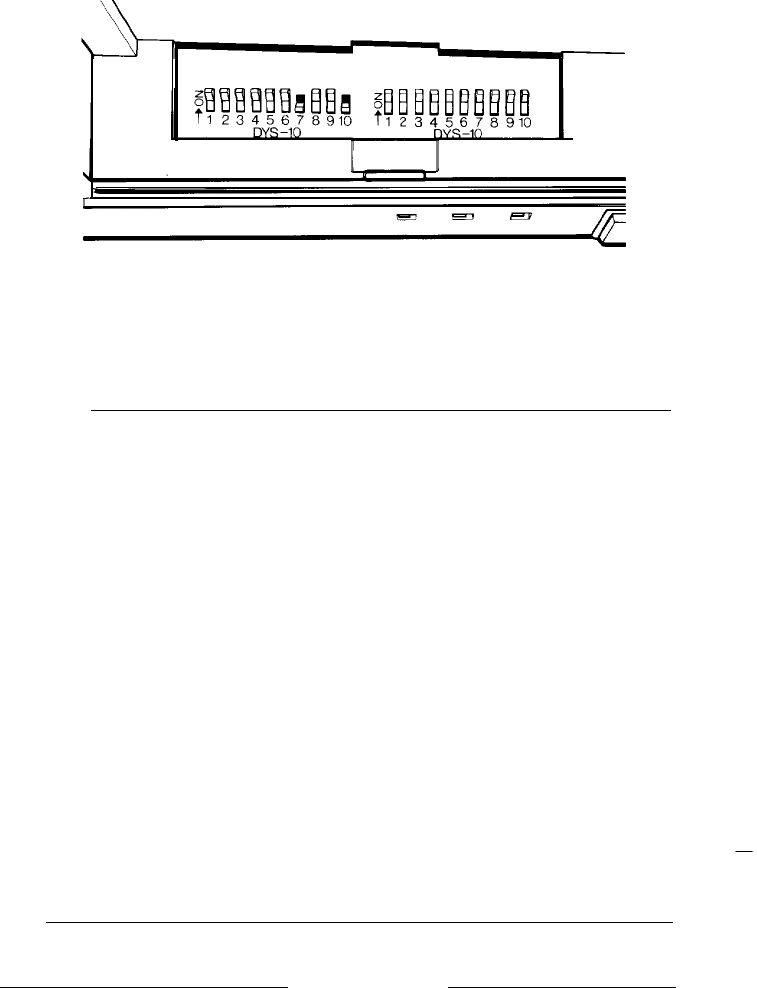
Because the computer is upside down, the DIP switches
numbers are upside down and the ON/OFF orientation is
reversed. Take care when changing a DIP switch setting that
you are changing the correct switch.
The following tables list the system functions these switches
control.
DIP switch settings (SW1)
Switch Setting Function
1
ON*
Not used; must be ON
2
ON*
Selects attached enhanced color display
OFF
Selects attached monochrome or color display
3
ON*
Reserved; must be ON
4
ON*
Reserved; must be ON
5
ON*
Reserved; must be ON
6
ON*
Selects expanded LCD mode
OFF
Selects standard LCD mode
7
ON
Selects EGA configuration;
see the CRT/LCD switch settings
OFF*
Selects default EGA configuration
8
ON*
Selects default EGA configuration
OFF
Selects EGA configuration;
see the CRT/LCD switch settings
A-4
DIP Switches and Slide
Switches