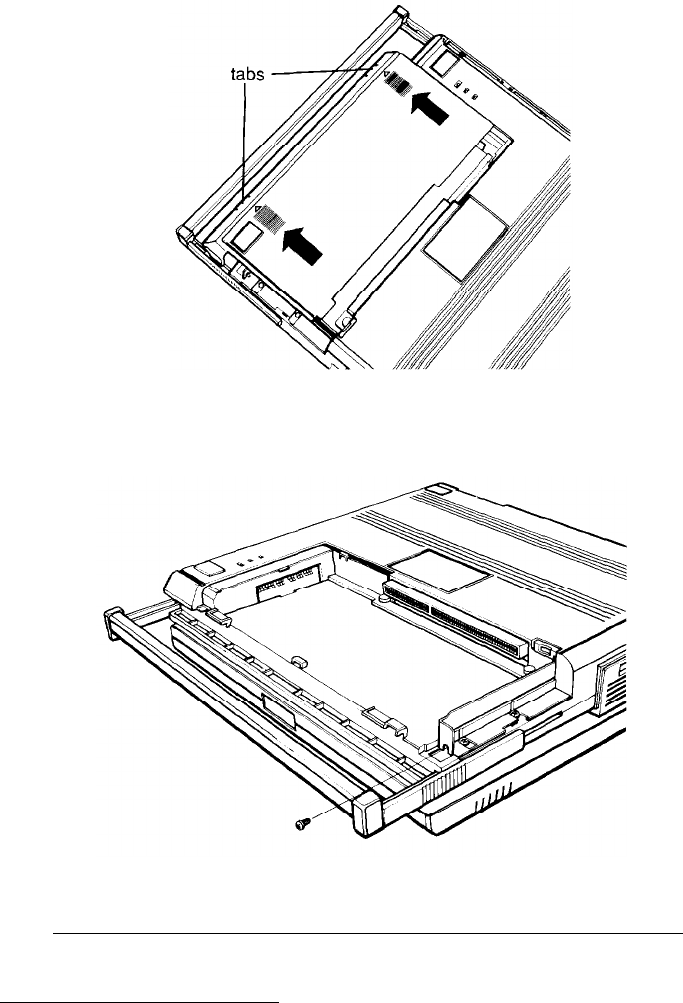
5. Remove the expansion card cover as shown below. Lift up
on the two tabs while you press on the grated squares to
release the cover. Slide the cover away from you (toward
the handle).
6.
Remove the bracket on the side of the computer.
B-10
Installing Options


















