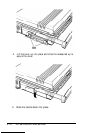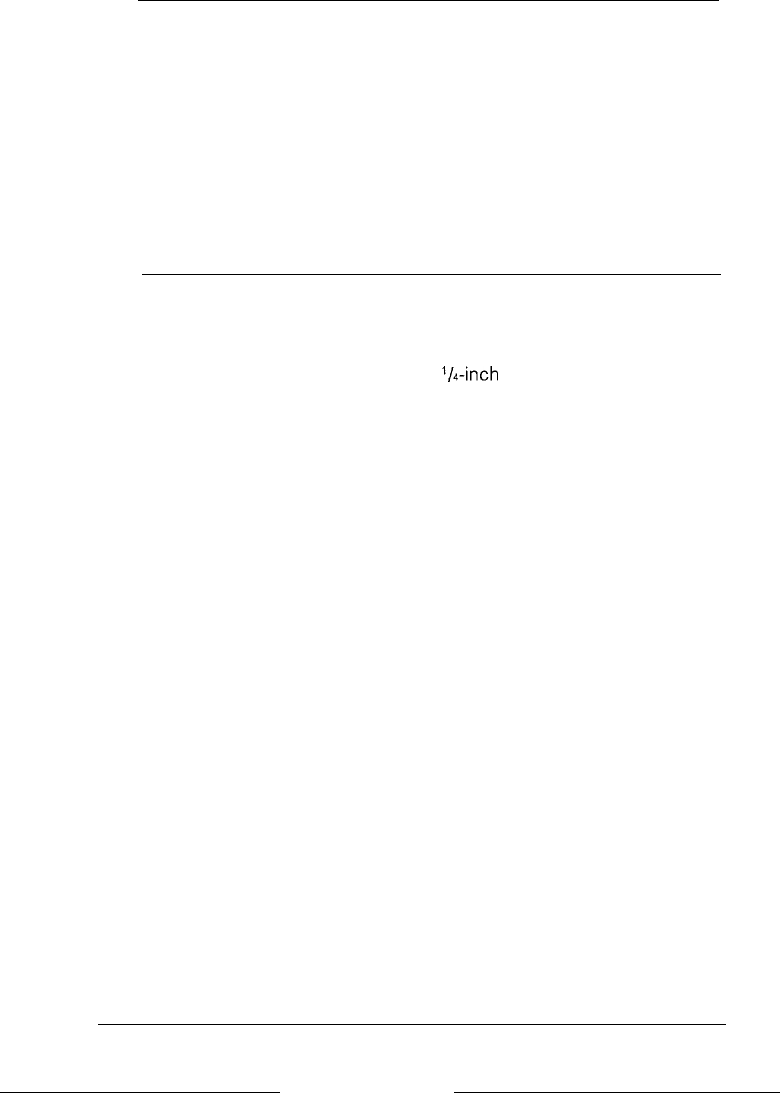
Switch Setting Function
9
ON*
Selects default EGA configuration
OFF
Selects EGA configuration;
see the CRT/LCD switch settings
10
ON
Selects EGA configuration;
see the CRT/LCD switch settings
OFF
Selects default EGA configuration
*Default setting
DIP switch settings (SW2)
Switch Setting Function
1
ON*
2
ON*
OFF
3
ON*
4
ON*
OFF
5
ON
6
ON*
OFF
7
ON*
OFF
8
ON*
OFF
9
ON*
OFF
10
ON*
*Default setting
Not used; must be ON
Selects internal diskette drive as drive A; external
diskette drive is drive B
Selects external, 5 ‘la-inch diskette drive as drive A;
internal diskette drive is drive B
Not used; must be ON
Selects color for primary display
Selects monochrome for primary display
Reserved
Selects internal serial port as primary
Selects internal serial port as secondary
Enables internal serial port
Disables internal serial port
Selects internal printer port as primary
Selects internal printer port as secondary
Enables internal printer port
Disables internal printer port
Not used; must be ON
DIP Switches and Slide Switches
A-5