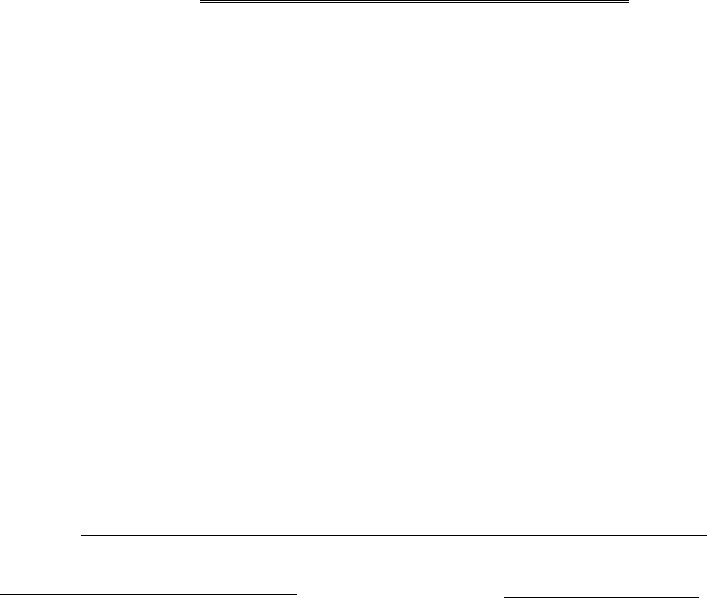
The screen shows you these values to enter for diskette
drives:
(1) = 1.2 MB, 5 1/4" diskette drive
(2) = 720 KB, 3 1/2" diskette drive
(3) = 1.44 MB, 3 1/2" diskette drive
Press 3 and Enter for drive A.
8.
SETUP displays this prompt:
Enter diskette drive B type (1-3)? . . . .
If you have an external diskette drive attached, enter type 1.
If you have not installed an external drive, press Enter.
9. After you specify the disk drive types, SETUP displays other
system parameters. The screen looks similar to the
following:
CMOS SETUP
Current date is . . . . . . . . . . . ...04-17-1989
Enter new date (MM-DD-YYYY)?..
Current time is . . . . . . . . . . . . ..10:00:00
Enter new time (HH:MM:SS)?....
Primary display is . . . . . . . . . ..Color display
Current screen width is . . . ...80 column
Fixed disk drive C type
......
2
Fixed disk drive D type
....
..Not installed
Diskette drive A is
..........
.
Diskette drive B is
........
..Not installed
Base memory size
...........
..640 KB
Expansion memory size
......
..384 KB
Numeric processor.............Absent
Are these options correct (Y/N)?
1-20
Setting Up Your System


















