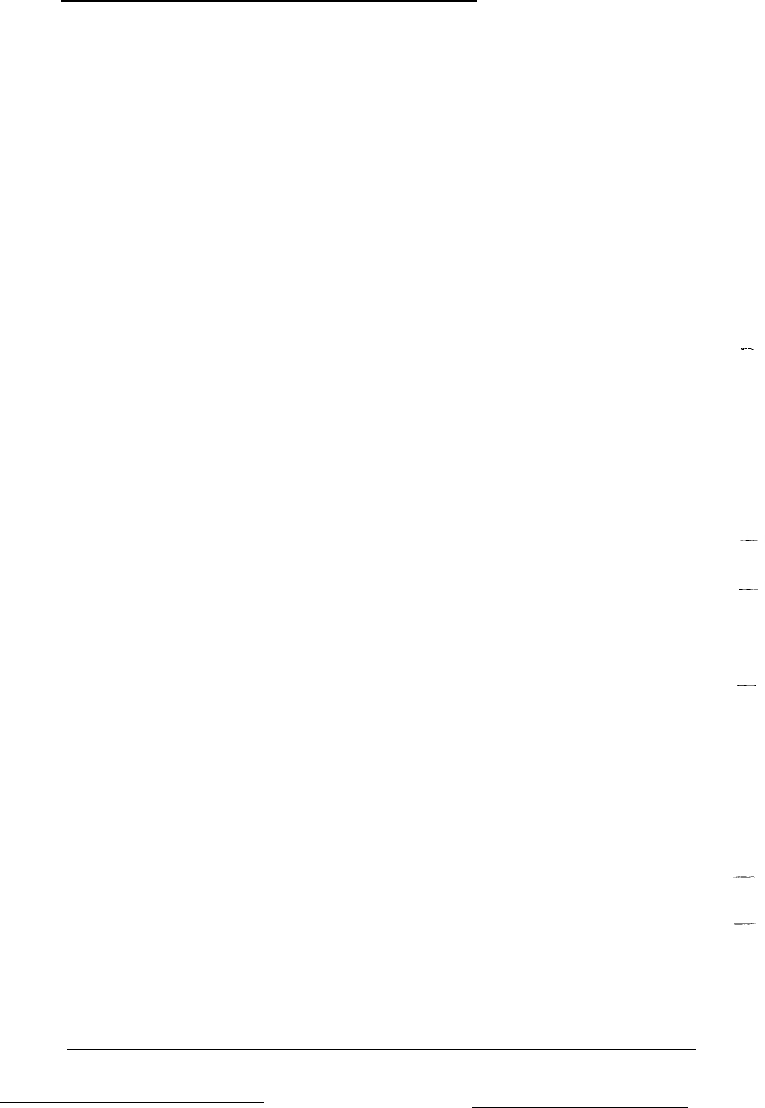
The MS-DOS Command Format
To enter an MS-DOS command, you need to type the
command in the correct format. The MS-DOS command
format consists of the command name, parameters, and delimiters.
The command name tells MS-DOS the task you want to
perform. Parameters are items that identify the data you want to
process (such as a filename) and change the way a command
works. Delimiters are characters such as spaces or commas that
separate command names and parameters.
Some commands also have optional switches you can use.
A switch is a type of parameter that alters the effect of a
command.
Pathnames may be required in a command if you are specifying
files that are not on the current drive or directory. A pathname
tells MS-DOS where to find a file, and consists of one or more
directory names separated by backslashes. See “Using
Pathnames,” later in this chapter.
There are two kinds of MS-DOS commands: internal and
external. Internal commands are commands that are built into
MS-DOS and can be used any time MS-DOS is loaded into
memory. External commands are stored on your system diskettes
as program files. To run an external command, MS-DOS must
be able to locate the file on a system diskette or on your hard
disk. If the file is not stored in the current drive and directory,
you may need to use a pathname when you enter an external
command.
See your MS-DOS manuals for more information on the
command format and for a detailed description of each
command.
3-4
Using
MS-DOS With Your Computer


















