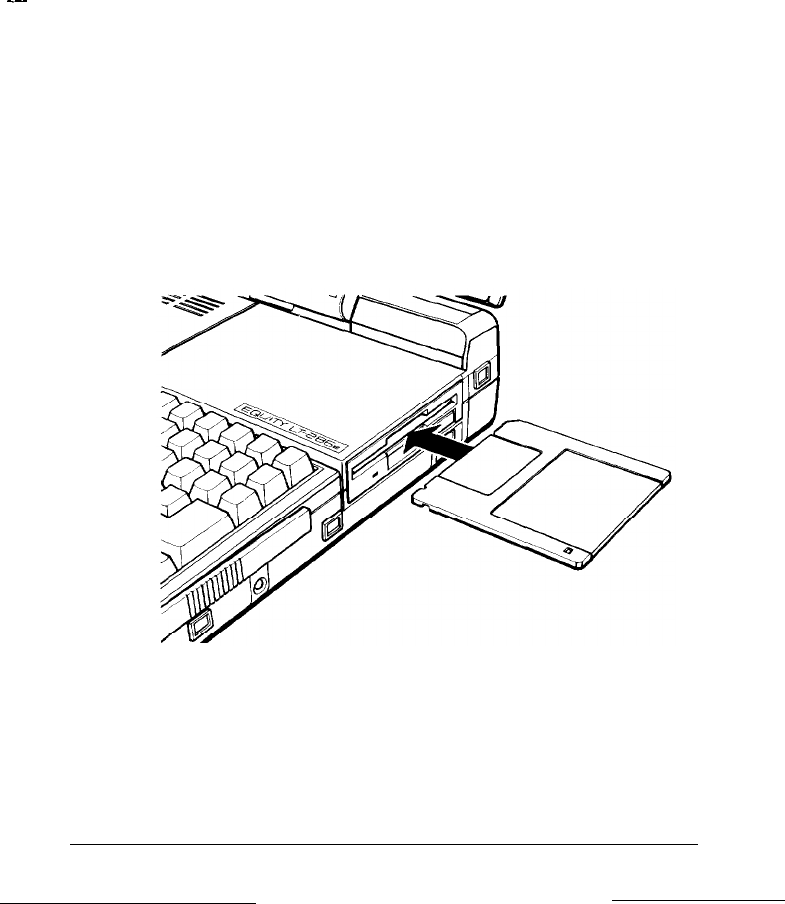
--
If you need to make corrections to the settings, press N and
Enter. SETUP returns to the date and time prompts, and
you can make corrections to your selections.
If the settings are correct, continue with step 8, “Inserting
the Install Diskette.”
When you run the SETUP program again, you are not asked to
specify the hard disk drive types. SETUP automatically displays
the type you specified the first time you ran the program.
8
Inserting the Install Diskette
Follow these steps to insert the MS-DOS Install diskette:
1.
Hold the diskette with the printed label facing up and the
arrow pointing into the diskette drive, as shown below.
Insert the diskette in the drive so that it clicks into place.
When the diskette is all the way in, the release button pops
out. For more information on inserting, removing, and
caring for diskettes, see Chapter 2.
Setting Up Your System
1-21


















