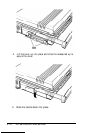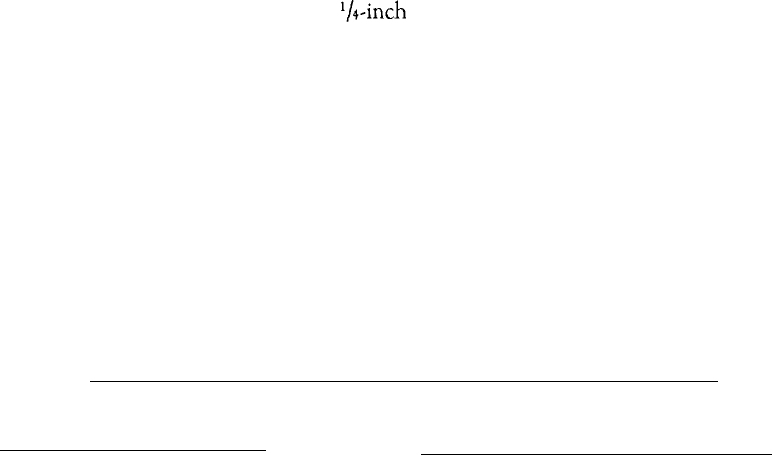
Switch 3--This switch is reserved and
must
always be set to
ON.
Switch
4-This switch is reserved and must always be set to
ON.
Switch
5-This switch is reserved and must always be set to
ON.
Switch
6-This switch selects the LCD mode of your screen.
Set this switch to ON for the expanded LCD mode; in this
mode, the LT-286e displays larger characters to fill the screen.
Set this switch to OFF for the standard LCD mode; in this
mode, the LT-286e displays characters in the standard size and
you see a one-inch margin on the top and bottom of the screen.
Switch 7, Switch 8, Switch 9, Switch 10--These switches
define the EGA configuration.
The following switches are located on SW2. These DIP
switches define how the computer identifies peripherals
attached to the computer.
Switch l-This
switch is not used and must be set to ON.
Switch
2-This switch defines your diskette drive assignments.
Set this switch to ON to identify the internal diskette drive as
drive A; an external, 5
‘/4-inch
drive is drive B.
Set this switch to OFF to identify the external diskette drive as
drive A; the internal diskette drive becomes drive B.
Switch 3-This
switch
is
not used
and
must always be set to
ON.
DIP Switches and Slide Switches
A-7